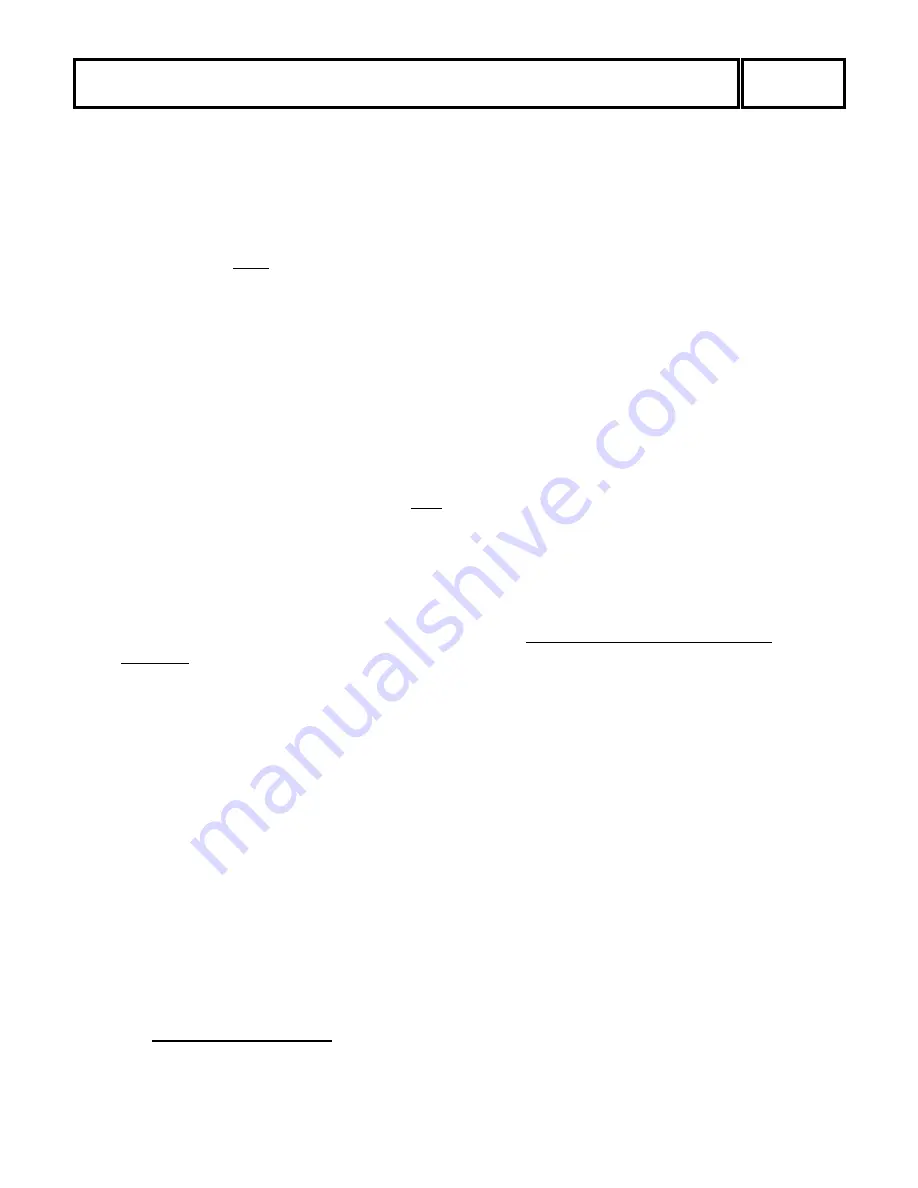
Yagi Troubleshooting Guide
34
GENERAL:
Be aware that just because the controller display says an element is a certain length there is
no guarantee that it is, the motor could be running backwards due to a miss-wire, the element
could have mechanical problems, or a broken wire in the control cable (the motor will run
with only one winding driven in some cases) or a faulty driver board. The controller runs
open loop and has no way of knowing if the element is really moving. The motors in the
elements make three distinct noises:
1.
A ratcheting sound lasting 1 – 2 seconds at the start and finish of the motor running. This
is the rpm ramp-up the stepper motors require and is normal.
2.
A smooth whirring sound indicating normal operation.
3.
A loud rattling sound that sounds like gears slipping indicates the stepper is stalling.
This occurs during the middle portion of a “calibrate” with the smooth running sound be-
fore and after it and is normal. Any other time (even for brief durations) this noise indi-
cates unwanted stalling of the motor and should be investigated.
Check the resistance with an ohmmeter between the center conductor and ground of the coax
connected to the antenna, it should read zero ohms.
HIGH SWR:
Whenever the antenna has a problem you will most likely observe higher than expected
SWR. However, this is not always the case, as there are many situations where the SWR
looks good but one element on the antenna may not be working at all. This is what makes it
so difficult to diagnose problems and why we emphasis building and wiring the antenna
carefully. In our experience an SWR of 1.4:1 or less is normal. In most cases the lowest
SWR will not be at the same frequency as the best performance. This is because we have
optimized the antenna for performance first, SWR second.
If the problem is with the driven element the SWR can be very high (over 3:1 and as high as
10:1). If the problem is with a passive element the SWR will not be over about 3:1 no matter
how far off the passive element is.
INTERACTION PROBLEMS:
The most common reason for higher than expected or shifted SWR is unexpected interac-
tions. Usually only one or two bands are affected but not always and the antenna will proba-
bly have reasonable gain and front to back. It is important to take good notes so if you need
to call us we can do a better job of helping you. Record the SWR on each band and each di-
rection mode at least one place in the band, this is a good idea anyway so you can assess the
health of your antenna over time. Rotate the antenna and look for changes in SWR greater
than .2 or so, this indicates interaction if it changes very much. The usual culprits are wire
antennas, other nearby antennas, gutters, power lines, house wiring, metallic guy wires, etc.
If the SWR is not too high you can “tune” it out by using the “Create, Modify” mode to ad-
just only the driven element for best SWR and save it as described in the manual. Don’t
adjust the passive elements to improve SWR it will degrade the performance. Adjusting the
driven element won’t. Otherwise you will need to change your installation to reduce the in-
teraction to an acceptable level.








































