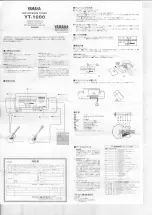Using the Remote Control
Step 1 Open the battery box cover of the controller, insert 2 x AAA batteries
according to the "+" and "‒" marks in the battery box, and close the cover
Step 2 To use the Remote Control, point it towards the front of the Digital Set
Top Box. The Remote Control has a range of up to 7 meters from the Set Top Box
at an angle of up to 60 degrees.
Note: Sunlight or very bright light will decrease the sensitivity of the
Remote Control.
Starting the equipment
1 Verify that all cables are correctly connected.
2 Verify that power supply of all devices is normal.
3 Turn on the TV.
4 Turn on the product.
First time installation
If you are using the unit for the first time or have restored the unit to factory
default, the installation guide menu will appear on your TV screen
1. 【OSD Language】press RIGHT/LEFT key to select a language.
2. 【Region】press RIGHT/LEFT key to select country.
3. 【Channel Search】press OK key to auto scan.
Summary of Contents for 208-900C
Page 6: ...Control remoto ...
Page 18: ...Ajustes de hora Ajuste la hora en esta opción 1 Lista de horas 2 Lista de tiempos ...
Page 21: ...Reproductor de música Reproductor de imágenes Reproductor de películas ...
Page 22: ...Administrador de grabaciones ...
Page 24: ...6 Problemas y soluciones ...
Page 27: ......
Page 28: ...1 TDT SDTV HDTV Tuner 208 900C V1 0 1116A User manual ...
Page 33: ...Remote control ...
Page 45: ...Timmer setting Timmer setting here 1 Timer list 2 Timer setting ...
Page 48: ...Music player Picture player Movie player ...
Page 49: ...Record manager ...
Page 51: ...6 Troubleshooting ...
Page 54: ......