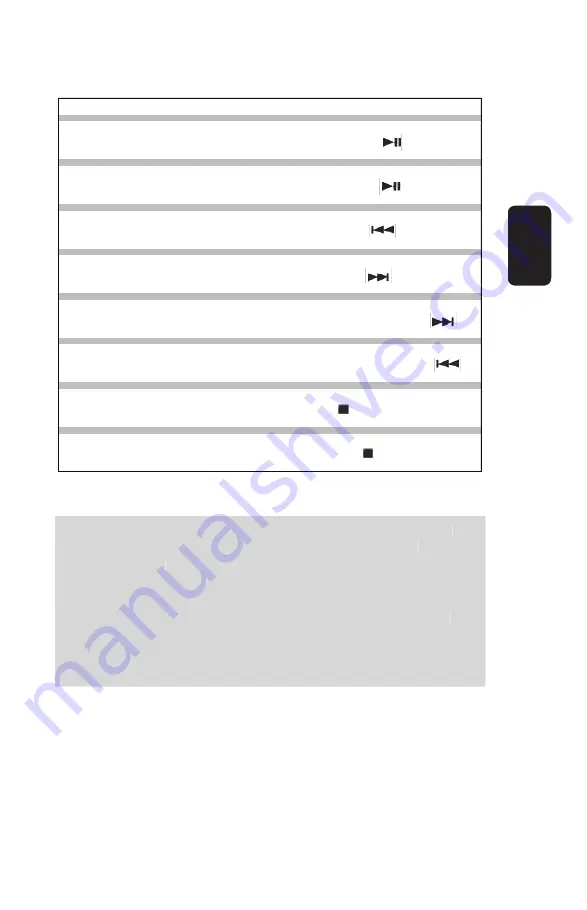
a) When the CD player cover is accidentally opened, the
message OPEN displays in the LCD screen and the
playback stops.
b) When you want to remove a CD, please wait to stop the
unit completely before you lift the cover up.
c) This unit can support 3” CDs with or without adaptor.
d) When you are at quickly search mode, probably the
sound level decrease. Finishing that function, the sound
level returns to the original level.
To
Press
Pause
Play / Pause once
Resume play after pause
Play / Pause once
Find the beginning of the current
track
Backward once
Find the beginning of the next
track
Forward once
Go backwards quickly
Hold down forward
Go forward quickly
Hold down backward
Remove a CD
Stop and slip Open
Turn the CD player off
Stop twice
a) When the CD player cover is accidentally opened, the
message OPEN displays in the LCD screen and the
playback stops.
b) When you want to remove a CD, please wait to stop the
unit completely before you lift the cover up.
c) This unit can support 3” CDs with or without adaptor.
d) When you are at quickly search mode, probably the
sound level decrease. Finishing that function, the sound
level returns to the original level.
ENGLISH
ENGLISH-7








































