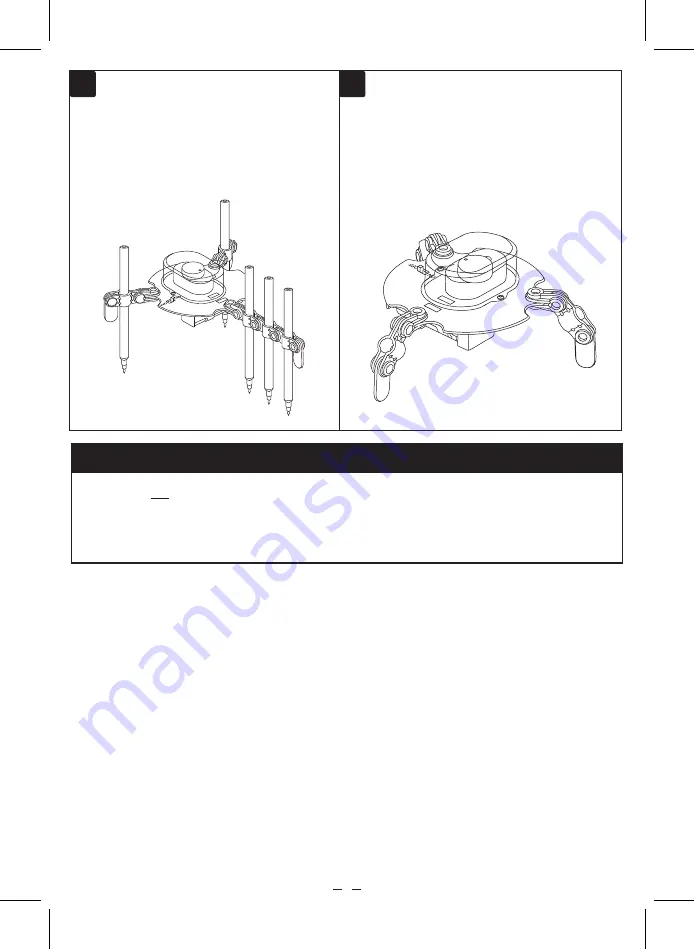
7
You can place extra markers.
Extend the arm by placing more pieces
to make more lines of colors. (You can
add markers, pens or pencil colors).
Remove all markers, pens or pencil
colors and place the robot arms down.
The garabot becomes a vibration robot
that slide on smooth surfaces.
5
6
SPECIFICATIONS
Input: 1.5 V - - - (1 x AA, not included)
Summary of Contents for GARABOT K-325
Page 1: ...K 325 0318m V0 0 de Instrucciones Manual 8 GARABOT...
Page 4: ...3 ENSAMBLAJE Negro Rojo FIGURA 1 Coloca y fija las piezas correctamente...
Page 5: ...4 FIGURA 2...
Page 6: ...5 FIGURA 3...
Page 9: ...K 325 0318m V0 0 8 Manual Instruction GARABOT...
Page 12: ...3 Assembly Black Red FIGURE 1 Place and fix correctly the pieces...
Page 13: ...4 FIGURE 2...
Page 14: ...5 FIGURE 3...
Page 17: ......
Page 18: ...www steren com...



































