Reviews:
No comments
Related manuals for HER-153

25357
Brand: Hamilton Beach Pages: 24

GBT1860L
Brand: Blue Rhino Pages: 20

Griddler Combo GR-55
Brand: Cuisinart Pages: 9

846-022
Brand: Outsunny Pages: 21

R-2300
Brand: Vassilias Pages: 7

Woodchuck 8900WC
Brand: EarthQuake Pages: 4

7063778
Brand: Batavia Pages: 50

252740
Brand: Uniflame Pages: 8

MegaMixer AMX110
Brand: Intex Pages: 12
MINI GRILL
Brand: MELICONI Pages: 11

YAMA-U-CG-1
Brand: HELLRAZR Pages: 32

EVM 32-2 RLE
Brand: Narex Pages: 16

1000 LX Series
Brand: Weber Pages: 36

TB1100PF
Brand: Bartscher Pages: 26
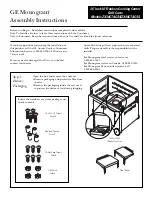
ZX48CTACSS
Brand: GE Pages: 4

ZGG420LCPSS
Brand: GE Pages: 2

ZGG542LCPSS
Brand: GE Pages: 2

ZGG540LCPSS
Brand: GE Pages: 2

















