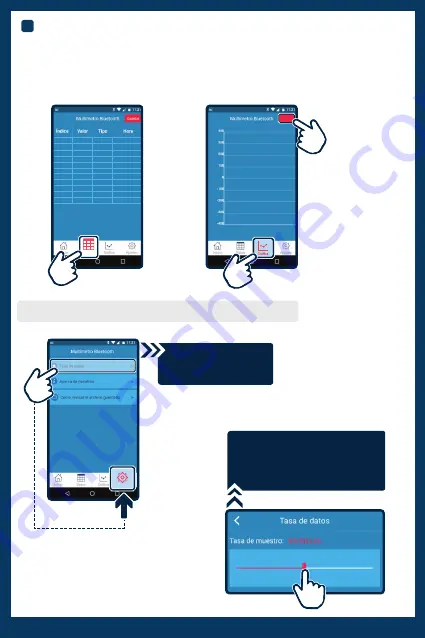
17
6
Press:
Datos:
to view data and time.
Gráfica:
to view graphic.
Guardar:
to save data or graphic.
Inicio:
to return to the main interface.
To view saved files, search folder with the specified name when saving
To change the data saving
time go to
“Ajustes”
and
click on
Tasa de datos
A slide bar will appear and will indicate
how many measurements are saved
per minute
Example: 60 per minute
Guardar
1
2
3
4
5
6
7
8
9
10
11
17.3
17.3
17.3
17.3
17.3
17.3
17.3
17.3
17.3
17.3
17.3
DCV MV
DCV MV
DCV MV
DCV MV
DCV MV
DCV MV
DCV MV
DCV MV
1DCV MV
DCV MV
DCV MV
15:29:53:234
15:29:54:238
15:29:55:238
15:29:56:275
15:29:57:265
15:29:58:268
15:29:59:268
15:30:00:273
15:30:01:277
15:30:02:276
15:30:03:280
Datos
Ajustes





































