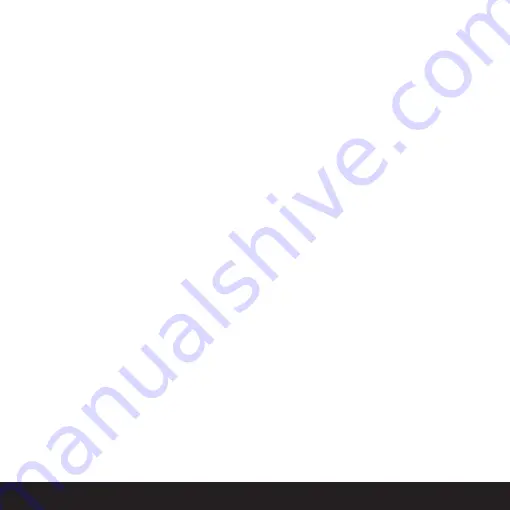Reviews:
No comments
Related manuals for SEG-480

10 MifareFlex
Brand: XLOCK Pages: 2

ARIES
Brand: Iseo Pages: 30

3101C
Brand: DynaLock Pages: 16

Stock Locks C1975
Brand: COMPX Pages: 1

Stock Locks C1802
Brand: COMPX Pages: 1

Stock Locks C1702
Brand: COMPX Pages: 1

SGDL TG11
Brand: StGuchi Pages: 2

Solitaire 710-II Series
Brand: Kaba Pages: 13

Emtek multipoint handle set
Brand: Westeck Pages: 2

SL2000E
Brand: Roger Pages: 11

BL2701
Brand: Borg Locks Pages: 4

TRAVEL SENTRY B07T4J9MKQ
Brand: AmazonBasics Pages: 3

COMBOGARD 33E
Brand: La Gard Pages: 2

ins-30211
Brand: Paxton Pages: 24

IN.28.690
Brand: JNF Pages: 4

48369 / 01 CP/BP
Brand: Stanley Pages: 2

evolve BLE8W
Brand: Baby Lock Pages: 16

SureCatch Adhesive Top Drawer Lock
Brand: Safe Pages: 20