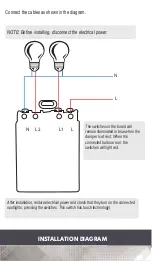Reviews:
No comments
Related manuals for SHOME-110

DUB-H4 - Hub - USB
Brand: D-Link Pages: 4

DSS-16+
Brand: D-Link Pages: 2

FOS-3124 SERIES
Brand: CTS Pages: 223

3C16710 - OfficeConnect 8/TPM Hub
Brand: 3Com Pages: 130

EtherHub-16
Brand: Accton Technology Pages: 10

GS-3528X
Brand: Lancom Pages: 23

ProSAFE JGS516PE
Brand: NETGEAR Pages: 2

PowerTrak
Brand: Cumberland Pages: 2

AVlink VAX-8404F
Brand: C&C TECHNIC Pages: 2

42556
Brand: Hama Pages: 36

M218
Brand: C&H Technologies Pages: 28

DOMINION KX II DKX2-0E-E
Brand: Raritan Pages: 257

SKRN Series
Brand: Alps Electric Pages: 4

SRW2024P
Brand: Linksys Pages: 110

AVS-OP-2416-340
Brand: AMX Pages: 1

VS122HDMIU
Brand: StarTech.com Pages: 2

ExtremeSwitching 3600 Series
Brand: Extreme Networks Pages: 51

Libre Plugin
Brand: Freestyle Pages: 5