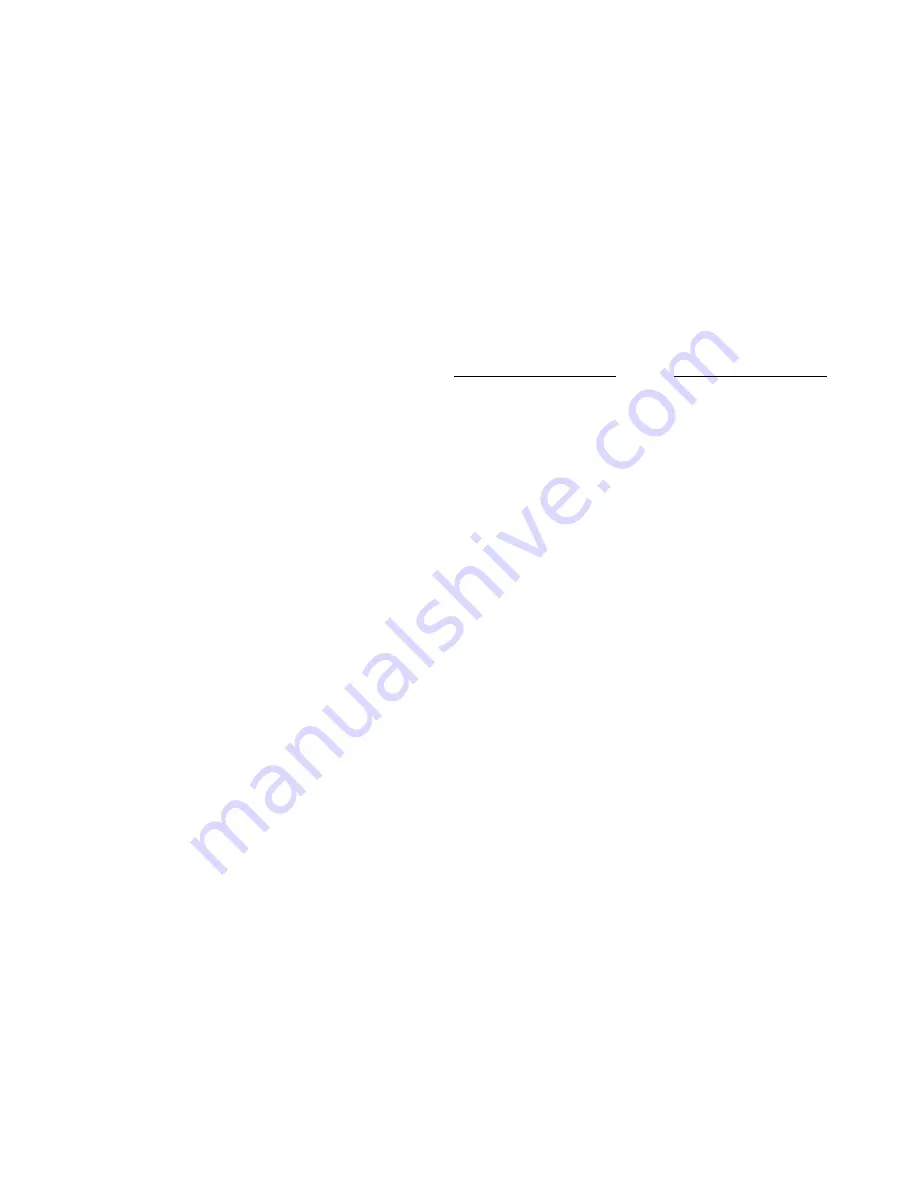
Cascading______________________________________________________________________________________________16
10. Cascading
Your Synth Programmer can be integrated perfectly into a cascade of 3, 4, 5 or more Pulses. The maximum
amount is 12!
'
Cascaded Pulses?!
' As described in the Pulse's manual you can chain multiple Pulses (Firmware 2.x) to build a
polyphonic Pulse. With each Pulse you add, you get another polyphonic note you can play (incl. individual
Oscillators, Envelopes, Filter, Panning..). With 6 Pulses you nearly got something like a Memorymoog.
For your convenience in short how to setup the cascade:
Settings on the cascaded Pulses
•
Connect the Audio output of each Pulse to your mixer, preferable with the same level. As the Pulse has
got Stereo-Outputs you will need 8 mixer channels for 4 Pulses. Don't forget to set the channel's panning
fully to L or R.
•
Set all Pulse's to the same midichannel
•
Press
Shift & Dump
, then
Arrow down
(or 4 x
Arrow up
). The Pulse display shows something like „1 of 1“.
With the 2 leftmost dials of your Pulse you set the number of this Pulse and the total number of Pulses.
Using 3 Pulses, the first has to be set to '1 of 3', 2nd to '2 of 3' and the last to '3 of 3'.
•
Now on to the connections together with the Synth Programmer, it could not be easier: for the 1st Pulse
things stay the same as they were: Programmer and Pulse in a Midi-Loop. The following Pulses get their
MIDI IN from the former Pulse's MIDI THRU jack: Pulse „1 of 4“ THRU connected to „2 of 4“ IN, Pulse „2 of
4“ THRU gets connected with „3 of 4“ IN a.s.o.
Settings on the Synth Programmer
The Programmer has to keep track how many Pulses to supply. It interprets Midi-Data of the 1st Pulse in a
special way and offers poly or unison mode in Env Trigger Display. The number of connected Pulses can be set in
the Programmer's Preferences.
Program Management
Program changes have to be made on the 1st Pulse only, the selected program will be distributed to the
Programmer and all connected Pulses automatically. A manual Program Request using Sync Mode is technically
not possible in the cascade.
Parameter changes made on the 1st Pulse are updating parameters of the Programmers as well as on all
cascaded Pulses. For technical reasons para changes on the first Pulse are recognized and processed but not
showed in realtime on the Programmer's display. The normal situation is using the Programmer for parameter
tweaking anyway.
Polyphonic or Unison playing
Running the Programmer in a cascade adds a new parameter in Envelope Trigger display to the upper left:
'Cas:Ply' or 'Cas:Uni'. You can toggle it with encoder 4, it determines if your keyboard (or sequencer) notes play
the Pulse cascade polyphonically or in unison letting all connected Pulses play the same note at the same time.
Important: for all connected Pulses to respond, the number of connected Pulses must match the number you set in the
Programmer's Prefs..
Tips
In Unison Modus the sound gets much wider when detuning the connected Pulses against each other using their
global parameter 'Mastertune'. Unfortunately you have to do this manually, for technical reasons the
Programmer can not reach the parameter 'Master Tune'.
No one holds you back from tweaking the connected Pulses (which are not the first in the chain) individually, e.g.
setting different LFO rates or paning. However: changing that parameter on Pulse No 1 or the Programmer itself
will overwrite your manual changes again.
Arpeggiator also works in the cascade :-)
Synth Programmer for Waldorf Pulse – Operation manual V 1.0 – 01/2018
© Stereoping Germany, Meschede 2018





































