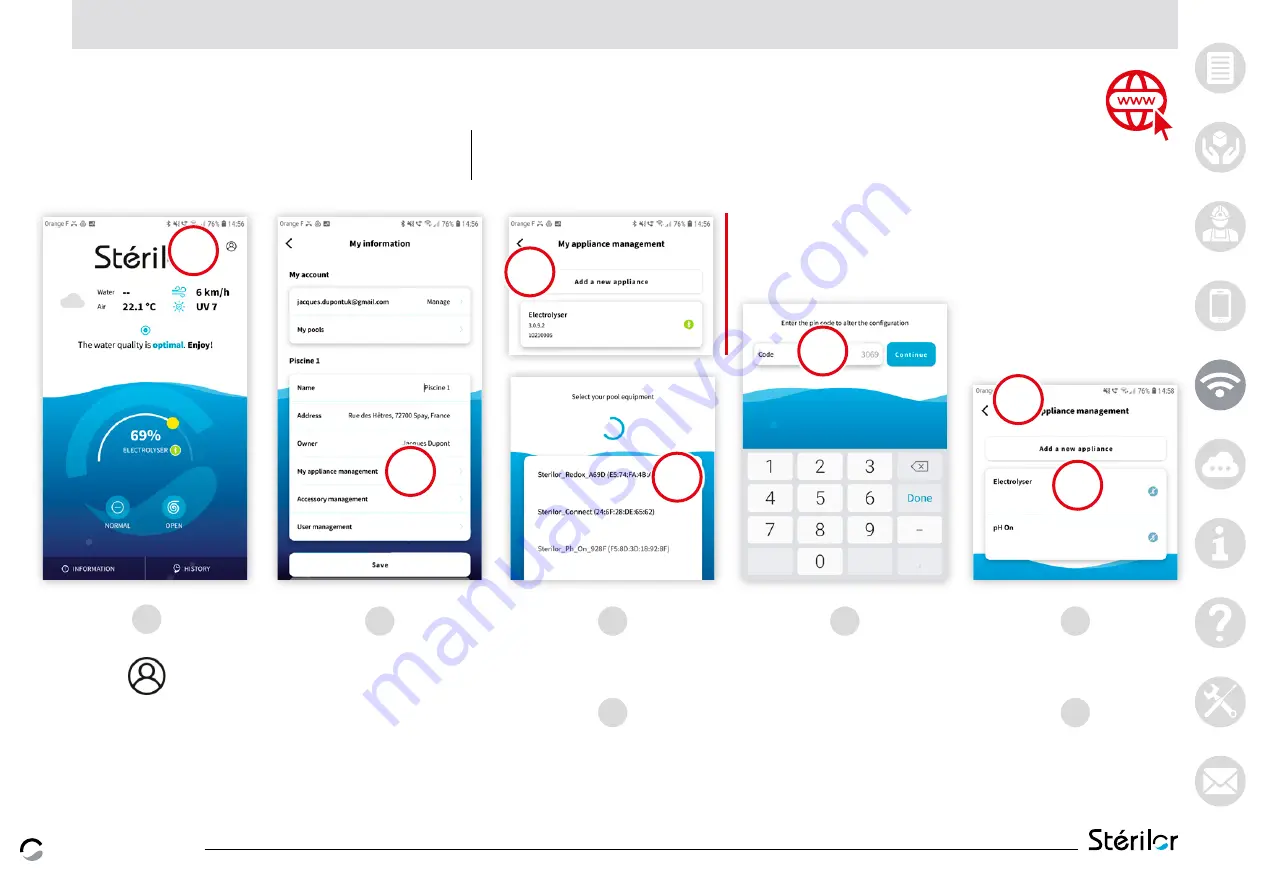
1
2
3
5
6
7
4
• You must be in the pool plant
• Be near the device to be paired (max 10 metres)
• The device to be registered must be powered on
•
Enable your Smartphone Bluetooth mode
2
Press
My appliance management
3
Click
Add a new appliance
5
Enter the PIN code
(4 digits) indicated
on top of the control box
and
Continue
4
Select the device to pair
6
Connected device display
7
Back to the Home page
The Connect must be paired last.
See the Connect user manual to pair
the Stérilor XP Connect.
The control box is now paired. You are on the Stérilor XP app Home page.
1
Press the symbol
M
an
d
at
or
y i
nt
er
n
e
t
co
nn
ec
ti
o
n
4. |
Pairing another control box with the app
4
Device / Stérilor XP app installation
27
Stérilor XP Temperature
















































