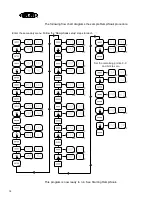11
• DISPLAY - Depressing the DISPLAY keypad scrolls through the display
menu. Each depression indexes to the next available function. The
display function will return to delivery temperature after thirty (30)
seconds.
• UP ARROW - Increments a value, continued pressing will cause the
value to gradually increment at a faster rate.
• DOWN ARROW - Decrements a value, continued pressing will cause
the value to decrement at a faster rate.
• ENTER - Used only in conjunction with the home menu (index pad) or
the secondary and secure menus. Pressing ENTER stores the value or
the item changed. If not pressed, the previously stored value or item will
be retained.
• INDEX - Pressing the INDEX key advances the display to the next menu
item. The following functions are accessible by the INDEX key (see
Appendix A for more information):
– Tune
– Fuzzy Logic
– Auxiliary set point
– Thermocouple Monitor
– Flow Alarms
– Autovent on-Off and Duration 1 to 5 min.
– High/Low Heat Select
– Ramp/Soak Run/Hold
– Segment Time Remaining
• UP and DOWN ARROWs - Depressing the UP and DOWN arrows
simultaneously activates an optional output normally used for purge
options.
• UP and ENTER - Depressing the UP and ENTER keys simultaneously
will access the “secondary menu”. The following functions are
accessible in this menu (see Appendix A for more information):
–
o
F/
o
C Select,
– Alarm: On-Off/Lo/Hi/Hi/Lo
– Event
– Ramp Soak,
– Loop Break On-Off
– Percent Output Display
– Communications I.D.
– Proportional Output/Input Scaling
Depress and hold for 30 seconds to enter the secure menu. All outputs are
disabled.
CAUTION: Any changes will effect system operation.
Normal Operation Mode
Auto Vent:
Display “
“ in the set point display for duration of auto vent condition 1 to
5 minutes, adjustable. The auto vent feature is deactivated on high
temperature oil units and chillers.
Summary of Contents for M2B
Page 1: ... Rev A ...
Page 49: ...48 ...