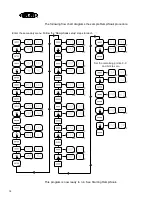16
• For the first ramp, set “
"#
"#
"#
"#
“ to the required time. This value is in time
units from 0 to 999 (seconds or minutes).
• Press ENTER.
• Press INDEX, set “
"
"
"
"
” to target set point for the first ramp. The units
of this value are the same as normal set point (SP1).
• Press ENTER.
• If alarm 1 is programmed as an event, then “
""
""
""
""
” will appear when
INDEX is pressed. If alarm 1 is required for this segment, set “
"
""
""
"
"
"
” for
ON, if not, set for OFF.
• If alarms 1 or 2 are not programmed as an event, the “
""
""
""
""
” and “
"
"
"
"
”
will not appear. If “
"
"
"
""
""
"
” or “
"
""
"
” are set to ON, alarm 1 or 2 will be
active for the period of “
"#
"#
"#
"#
” and “
"
""
"
”.
• Set the segment times (“
"
""
"#
#
#
#
”---”
!
!
!
!#
##
#
”), segment set points (“
"
"
"
"
”---
”
!
!
!
!
”), event alarms (“
"
"
"
""
""
"
”---”
"%
"%
"%
"%
”), if they exist.
• For the segments that are not used, set the segment times to 0, and
segment set points to the same value as the last active set point.
• Event alarms may be set as necessary.
• END is the last menu item for the Ramp/Soak function. END determines
what the controller does when the program has ended.
• To set the program to repeat, select (“
”).
• If (“
”) is selected, it is important to allow the process to return to the
same condition that existed when the program first started.
• To hold last set point (“
!
!
!
!
”), select (“
”).
• Turn off outputs at end of program, select (“
&
&
&
&
”)
• Press ENTER to accept your choice.
∆
S
P
S
P
S
P
S
P
Through 16 points
P
RUN
S
Summary of Contents for M2B
Page 1: ... Rev A ...
Page 49: ...48 ...