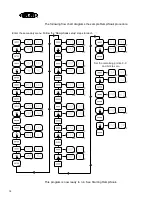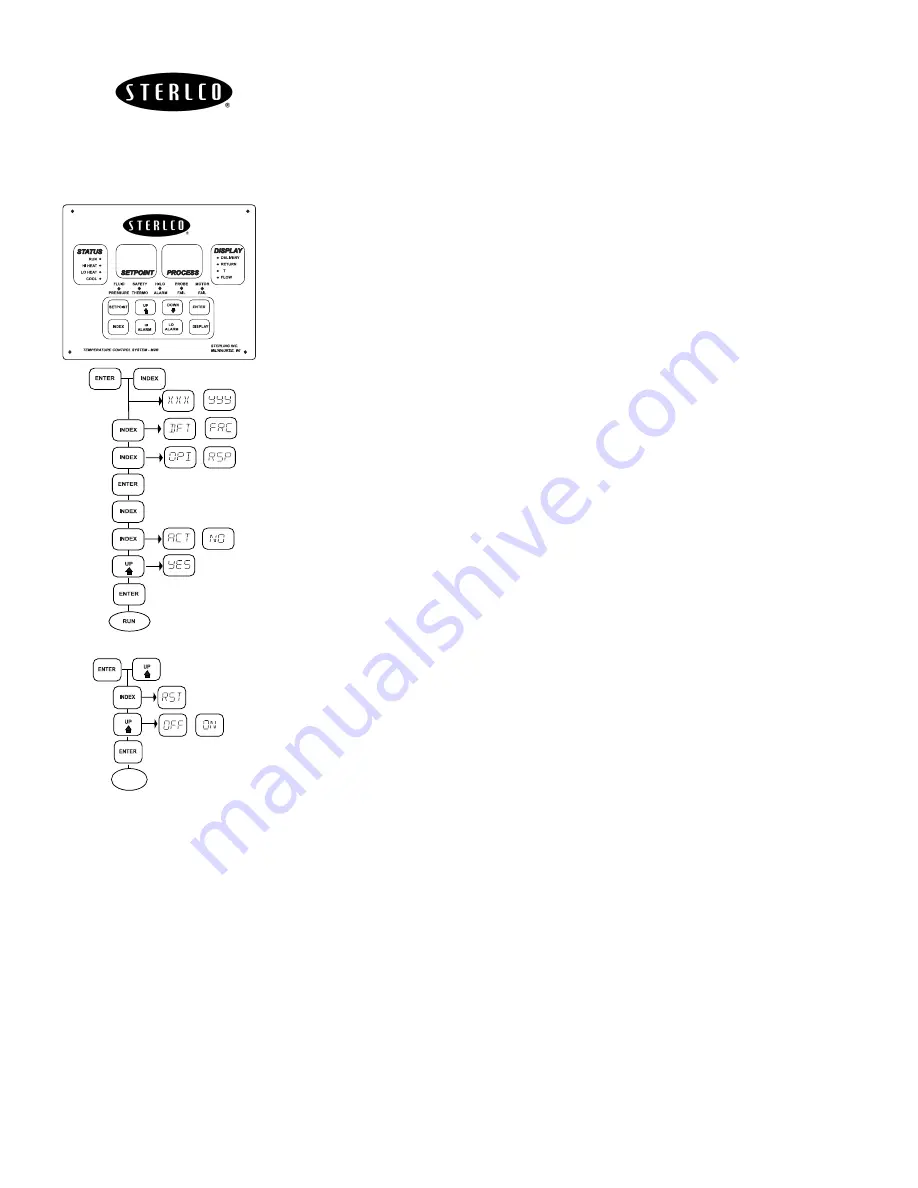
20
Options
Remote Set Point
Installation
If the serial number date of the M2B is before 1/99 and the M2B controller
was not factory equipped with a remote set point card, the controller must
be configured to activate the option when field installed.
• Turn the control power off, cycle control power on.
• During self test, hold the INDEX and ENTER keys until display shows
prom version number.
• Release the keys and the display will show the prom version across
both displays.
• Depress the INDEX key until “
” “
” appears.
• If ”
” is flashing, the remote set point is disabled.
• If the “
” is steady, the remote set point is enabled.
• Press ENTER to change status.
• Press INDEX twice.
• Display “
)
))
)
” “
”.
• Press the UP arrow to display “
”.
• Press ENTER.
Operation
The M2B is capable of an analog remote set point input. The operator can
toggle the set point from local to remote input via the following sequence.
• Depress the UP and ENTER keys simultaneously.
• Depress the INDEX key to scroll through the menu until “
”
appears
in the left display.
• Depress the UP or DOWN keys to select remote set point “
” or “
”.
• Depress the ENTER key to accept the selection.
Note: The M2B analog input is a 0-20mA current input. If a 4 to 20mA input
is required, the low limit “
” must be scaled using the following
calculation:
y
=
mx+b
where y
=
“
”
m = high limit - 0/analog high-analog low
x = analog high limit (20mA)
b = “
”
“
*
**
*
is Set Stop Limit High
“
*
**
*
is Set Stop Limit Low
∆
S
P
S
P
P
S
P
S
P
S
P
P
RUN
Summary of Contents for M2B
Page 1: ... Rev A ...
Page 49: ...48 ...