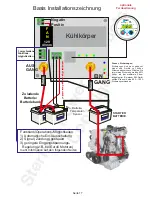Sterling Power Products
Copyright
Key
1)
Main positive DC power output to auxiliary battery.
2)
Low Voltage ( regenerative braking ) -> join with 4) (optional)
3)
Ignition feed
4)
Auto operation ( choice ) -> join with 3)
5)
12V 40mm DC fan (replaceable item if destroyed)
6)
Positive feed for DC fan
7)
Negative feed for DC fan
8)
Aluminium heat sink
9)
-
Bulk / Fast charge mode (LED on solid). Flashing when
Blue LED
in standby mode (13.2V or lower for 120 seconds) when previously in
Bulk. Flashing also if you are in
ignition feed mode
, there is 13.3V+
on input terminal but your ignition is not live.
10)
-
2 stage absorption mode. 1st stage is at high voltage
Yellow LED
output (yellow and blue LEDs). 2nd stage is mid voltage output (yellow
and green LEDs).
Flashing, then unit is in standby mode from
being in conditioning mode.
11)
-
charge complete, unit on float voltage.
Flashing,
Green LED
then unit is in standby mode from being in float mode.
12)
unit shutdown.
These are dangerous alarms and will
Red LED -
shut the system down.
Shut down alarm codes -
there are 5 shutdown alarms, these
actually shut the product down and require the charge to be stopped to
reset the product. The fatal shutdown alarms will not auto reset until
the engine is switched off and the input voltage drops below 13.3V for
a few minutes. Then, the system will reset, it is important that the fault
be rectified before restarting the engine.
(LED state: x2 for 24V)
Red LED
unit shutdown, LED state:
On ( solid )
High input voltage.
1 x Flash =
High output voltage, this could be caused by a product
malfunction or possible high voltage feedback from other charging
sources on the output battery bank.
2 x Flash =
High temperature trip, the unit has overheated, this could be
due to a fan failure or simply installed in too hot an environment. It is
unlikely under normal operations and the unit has a temperature /
performance reduction algorithm in the software to prevent this from
tripping.
3 x Flash =
High Battery Temp trip, in event of a battery overheating
(unlikely under normal operations). Nevertheless, this unit has a
temperature / performance reduction algorithm in the software to
prevent unnecessary over charging when battery is hot.
4 x Flash =
Out Batt not recognised, possible reverse polarity. The
unit will not engage, this is a safety protection circuit. If the
installation is new then check the battery is not reverse polarity, or,
if the battery is below 4V the unit will not recognise it. In this case it
may be necessary to jump start the second battery from the first
battery.
13)
- this is an information only LED
Yellow LED
WARNING alarm codes -
there are 4 alarm codes, these are just
warnings but will not shut down the product.
(LED state: x2 for 24V)
Yellow LED
unit WARNING, LED state:
On (solid
) Low Input voltage, check alternator / charging is >11.0V
1 x Flash
=
Low output voltage.
2 x Flash =
Boost reduction, product getting too hot or reduced via
the RC. If not via RC, check the environment in which the product is
installed. Maybe too hot.
3 x Flash
=
Remote sense voltage compensation maximised (only
relevant if the remote sense cable is used). Check output cable
thickness. For safety reasons the sense can only increase voltage
by 1.5V (any more than this could over heat cables). The cable is
too thin or the run too long for us to fully compensate for the drop.
4 x Flash =
high differential voltage between input and output
voltage, may have an extremely low output battery or a very high
drain on it.
N.B
WARNING
do not
shut the product down. It gives warnings in
a 10 second cycles like that of the
shutdown.
14)
Main DC input from starter battery.
15)
Green LED for 12V unit, yellow for 24V units on when active.
16)
Remote control connection.
17)
Remote battery sense wire to compensate for voltage drop in
cable ( optional , does not need to be used ).
18)
Battery temperature sensor, optional fit, if not used product will
work on default of 20 deg C setting.
19)
Battery temperature sensor, optional, if not used product will
work on default of 20 deg C setting.
20)
Unit negative
21)
M4 stainless steel insert for lid.
IN
OUT
+
+
+
11
10
9
+
+
Negative
Positive
F
A
N
40 mm
Aluminium
Heat sink
+
+
+
8
6
7
5
1
2
3
4
13
12
15
14
17
21
16
19 18
20
12V 60A model
Fan Power
IN
OUT
11
10
9
+
+
Negative
Positive
F
A
N
40 mm
Aluminium
Heat sink
+
+
+
8
6
7
5
1
13
12
14
17
21
16
19 18
20
12V 120A model
F
A
N
40 mm
Aluminium
Heat sink
8
5
Fan Power
+
+
+
2
3
4
+
+
6
7
Page 3
15