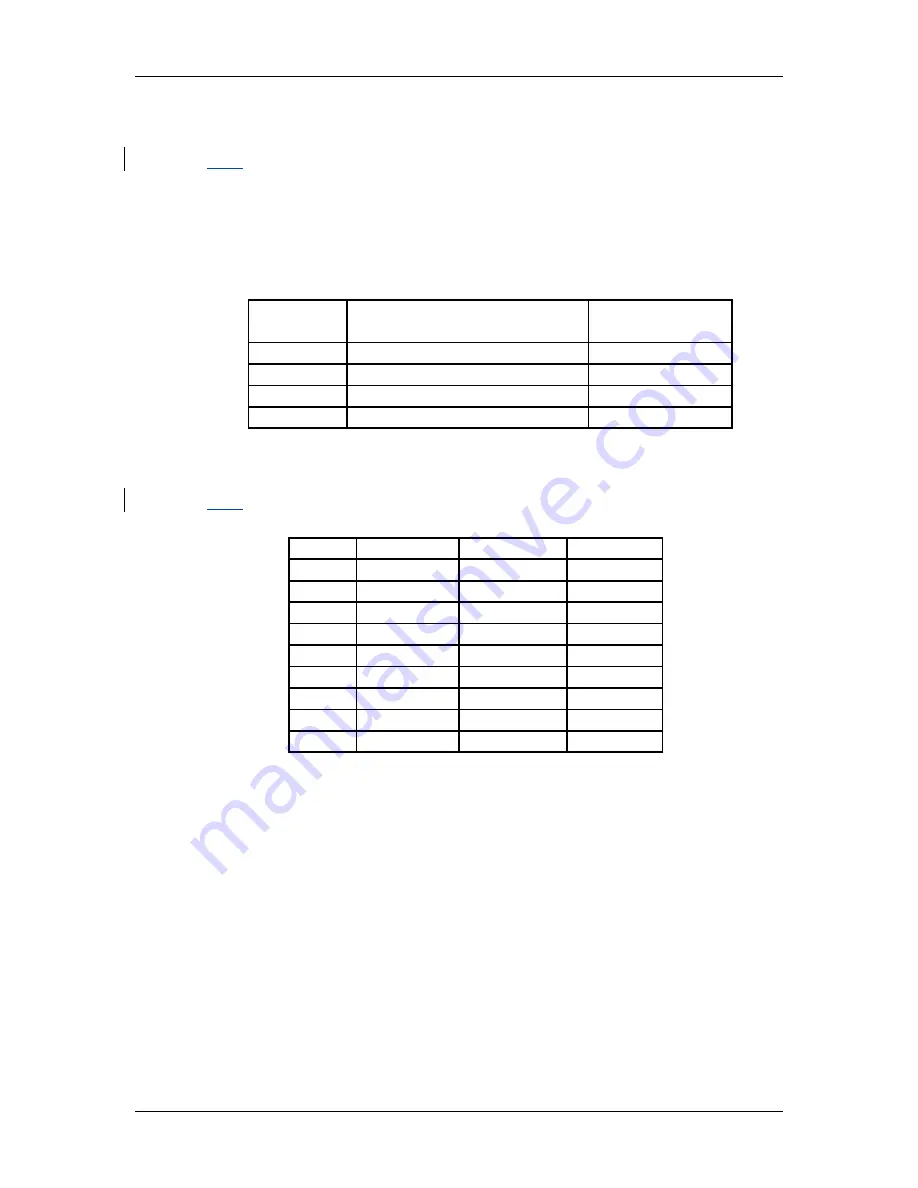
XC880A OWNERS MANUAL
7.2
Data Format
The user may configure the output data for each port to allow interfacing
to a variety of RS-232 devices operating at different baud rates, parity, and data
bits. To set up the ports, press the ‘SHIFT’ key followed by ‘F’ (F6). Choose the
desired port to configure, and follow the prompts to set the individual parameters.
The available settings are listed in the chart below.
Baud Rates 1200, 2400, 4800, 9600, 19200
38400, 57600, 115200
Variable by port
Start Bits
1
Fixed on all ports
Data Bits
7 or 8
Variable by port
Parity
Odd, Even, or None
Variable by port
Stop Bits
1
Fixed on all ports
Table 7.2 Communication Parameters
7.3
Port Connections
The table below lists the pin connections for the communication ports.
Pin #
COM 1
COM2
COM3
1
NC
NC
NC
2
Rx1
Rx2
Rx3
3
Tx1
Tx2
Tx3
4
RS485 Tx
Tx3
Tx2
5
GND
GND
GND
6
NC
NC
NC
7
NC
NC
NC
8
RS485 Rx
Rx3
Rx2
9
+5V
+5V
+5V
Table 7.3 Communication Port Connections
40













































