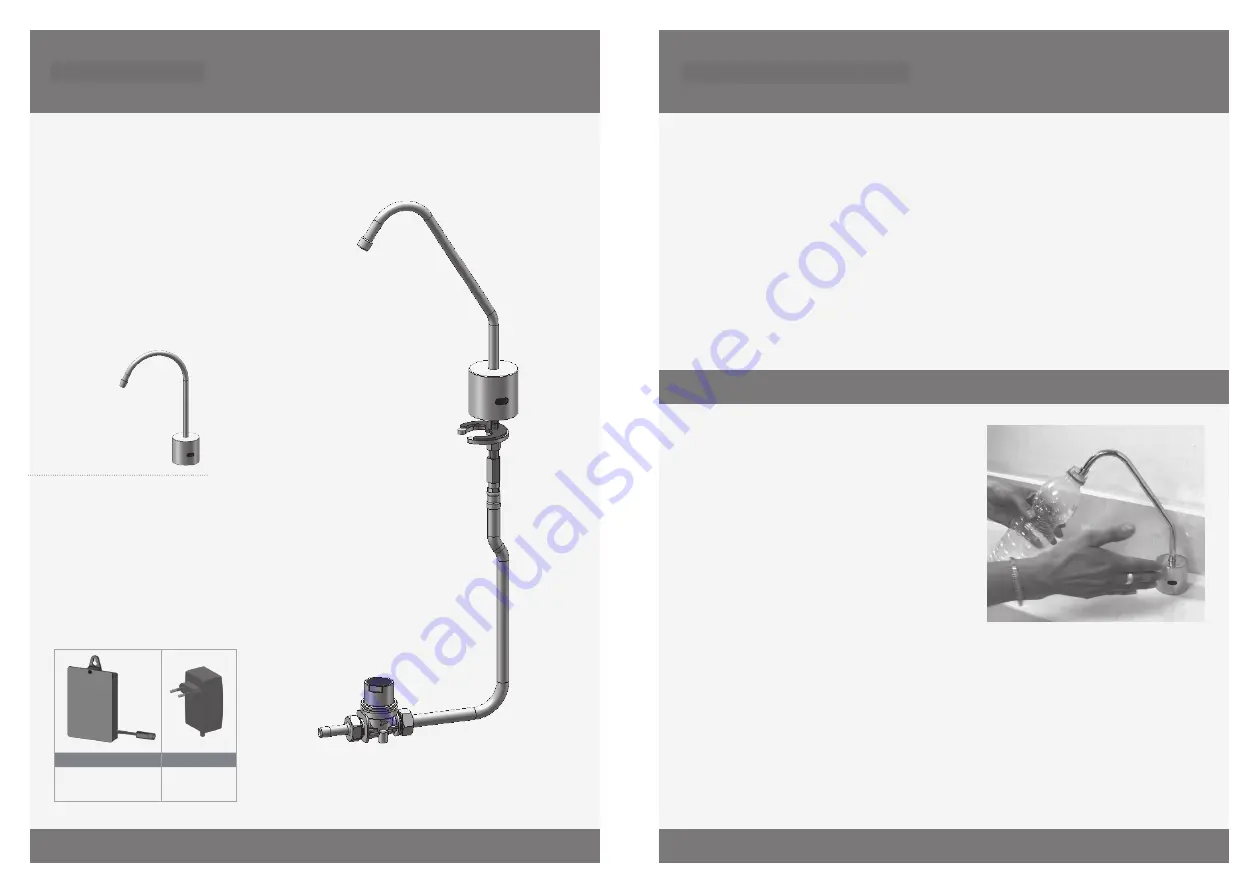
2
3
Familiarize yourself with the part names and confirm that the parts are included.
PACK CONTENTS
COOL TFB/E
COOL TF G
1 x Faucet and attachments
Solenoid valve, Housing and
attachments
1 x Flexible hose
PRE-INSTALLATION INFO
OPERATION
When users place their hand in front of the
sensor and position a glass or bottle under the
spout with the other hand, the touch free glass
filler faucet will automatically activate. The flow
will stop as soon as the user removes his hand
from the sensor range.
Check contents
Separate all parts from the packaging and check each part with the pack contents section.
Make sure all parts are accounted for before discarding any packaging material. If any parts
are missing, do not attempt to install your Cool faucet until you obtain the missing parts.
Preparation for Installation:
Flush water supply lines thoroughly before installing the faucet. Do not allow dirt, Teflon
tape or metal particles to enter the faucet.
Important:
All plumbing is to be installed in accordance with applicable codes and
regulations.
E VERSIONS
B VERSIONS
9V Transformer
Battery box
for 6x1.5V AA batteries



























