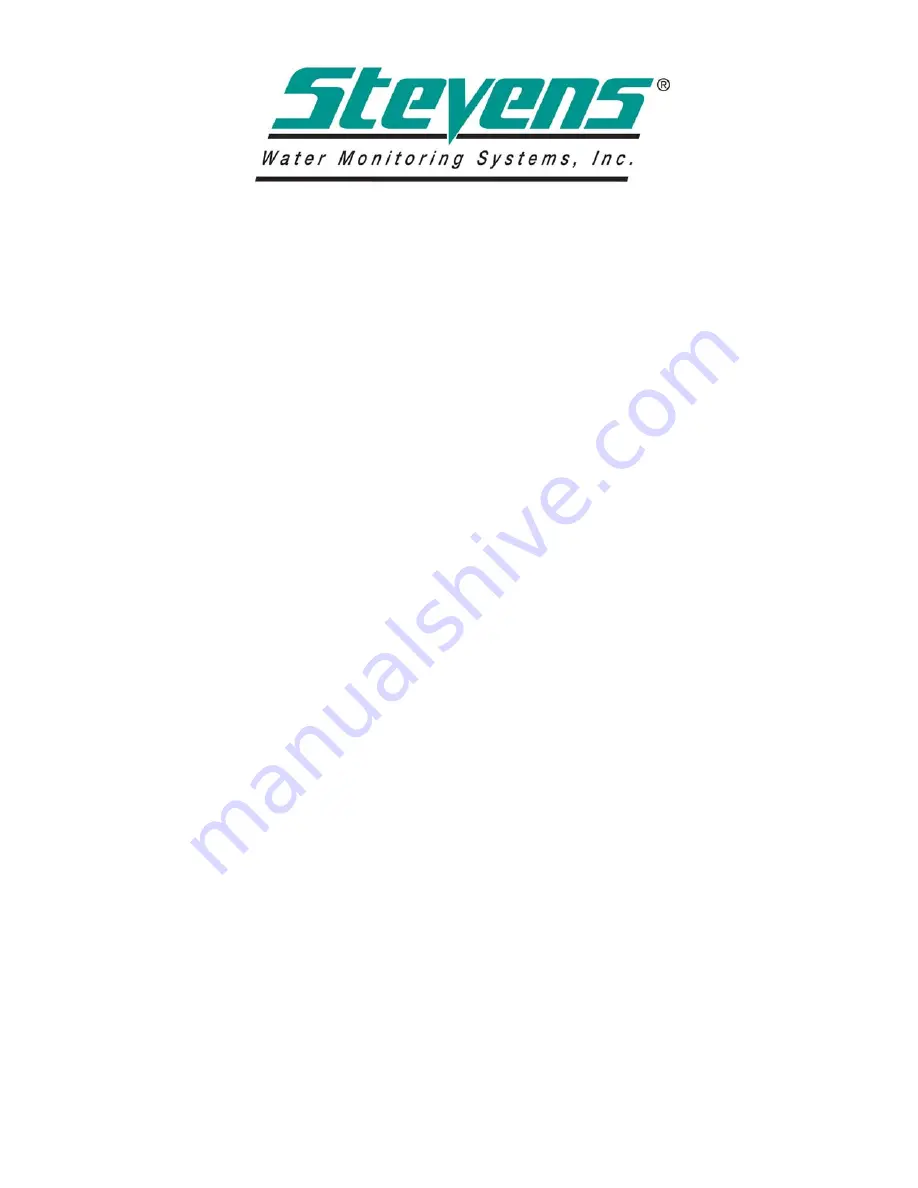
Q.
What is the DCP Command Receiver port used for?
A. The idea behind the DCP Command Receiver port originated from NOAAs desire for two-way communications
to the GOES transmitter. This is documented in the GOES V2.0 spec, but it is not implemented. Stevens decided to
include this port in case the spec become reality sometime in the future. In the mean time, we have firmware that
allows the data from any data logger to be echoed through this port. Sometimes customers want to have dual
telemetry. This is possible using this feature. Just click the checkbox in the GUI under the DCP Setup tab to enable
it. You can also use the terminal program in the External Logger Interface Setup, step 5, to enable this feature.
Q.
What other functions does the FailSafe Reset switch have?
A. Besides clearing a FailSafe event (flag), the failsafe button can also be used to check to see if the system is
“alive” while it is in Online mode. When the SatComm is in Low Power Standby Mode, press the failsafe button.
The green LEDs for PWR and GPS will light for about 15 seconds then go out again as the unit enters Low Power
Standby Mode again.
Q.
What is the difference between the USB port and the External Touch Screen port?
A. There is no difference in the function of the USB port and the Touch Screen port. They both are used for setup
and diagnostics for the SatComm. It is important to note, however that the USB port has priority if both are
connected.
Q.
What happens if I set the baud rate of the USB port and the External Touch Screen port differently?
A. You will need to make sure that when you are setting up the SatComm with the different ports, that the baud rate
(and any other comm. port setting) is setup up to match the port you are using.
Q.
Why can’t I change the USB port and Touch Screen port settings in the GUI? They appear “grayed out”
A. The default settings of the SatComm unit baud rate, data bits, parity, and stop bits is 38.4K baud, 8 data bits, no
parity and 1 stop bit. Because these ports are just used for setup, it did not make sense to make them changeable.
However, if you absolutely have to make a change, it is possible to do so with the terminal program. The “grayed
out” setting will show this change in the GUI, but you will need to use the terminal program to change them back if
needed.
Q.
What baud rate is used to echo the data to the DCP Command port? I see no settings for this in either the
GUI or the terminal program.
A. Correct. There is no setup necessary for this port other than enabling it for echoing the data. The default settings
are 38.4k baud, 8 bit, no parity, and 1 stop bit.
Q.
What happens to my transmissions if the battery voltage falls below 10.5VDC or goes above 16VDC?
A. If the battery voltage falls outside the range of 10.5 – 16.0VDC, the SatComm will inhibit the transmission until
the voltage is within the specified range again.
Q.
What does VSWR mean and how can I ensure that it is a good measurement (low number)?
A. VSWR stands for Voltage Standing Wave Ratio, and it is a measure of the ratio of signal power supplied to the
load (antenna) vs how much signal power gets reflected back due to inefficiencies in the load impedence. To ensure























