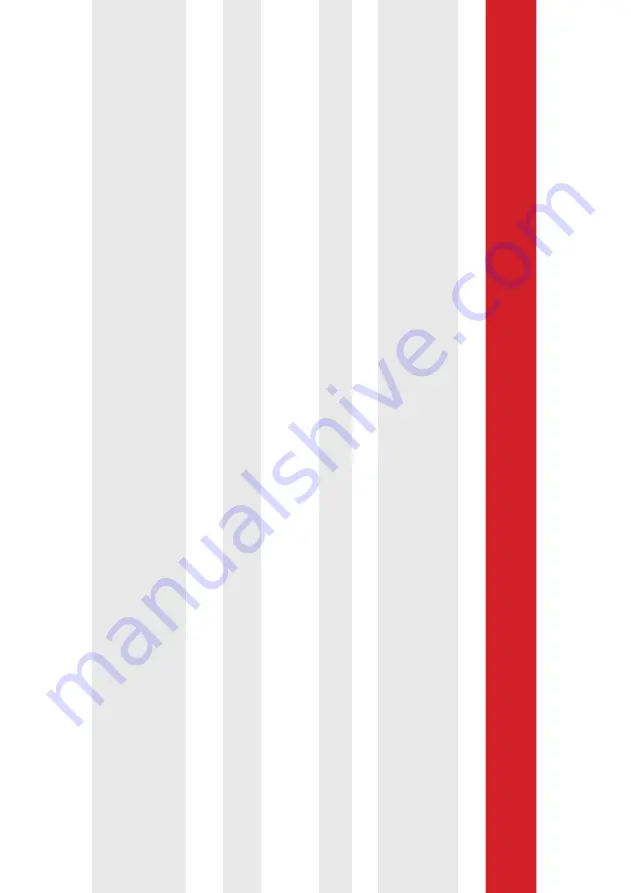
19
TROUBLE-SHOO
TING GUIDE
It is difficult t
o push the Q R
emot
e.
Fr
ee
wheel mode not engaged.
Use the quick r
elease s
ys
tem t
o put the wheels in t
o the
‘fr
ee
wheel’ position.
T
he Q R
emot
e is not r
esponding when I
pr
es
s a handset butt
on.
1.
R
ear wheels ma
y be in fr
ee
wheel.
2.
On/
Off s
wit
ch on the tr
olle
y is off
.
3.
Handset ba
tt
ery is fla
t.
4.
SmartP
o
w
er ba
tt
ery is fla
t.
5.
Out of r
ange
.
1.
F
ollo
w the fr
ee
wheel guide on P15.
2.
Turn the s
wit
ch on the tr
olle
y t
o on (I)
3.
Char
ge the handset.
4.
Check the SmartP
o
w
er s
ta
tus on the app
.
5.
Mo
ve closer t
o the machine
. If y
our r
ange is c
onsis
tently
under 25m please c
ontact us.
T
he Q R
emot
e mo
ves in cir
cles when pr
es
s-
ing the f
orw
ar
d butt
on.
One wheel in fr
ee
wheel, one in driv
e.
Ensur
e both wheels ar
e not in fr
ee
wheel mode
.
T
he Q R
emot
e does not tr
av
el in a s
tr
aight
line
.
1.
Bag not balanc
ed.
2.
Mot
ors ha
ve bec
ome inbalanc
ed.
1.
Ensur
e y
our bag is e
venly w
eight
ed fr
om side-t
o-side
.
2.
F
ollo
w the guide on ‘trim adjus
tment’ on P16.
SYMPT
OMS
PO
SSIBLE IS
SUE
PO
SSIBLE SOL
UTION
T
he handset w
on’t turn on.
Ba
tt
ery not char
ged.
Char
ge handset using USB po
w
er cable pr
o
vided.
No po
w
er light on tr
olle
y.
1.
No po
w
er fr
om ba
tt
ery
.
2.
No po
w
er c
onnection.
3.
S
wit
ch / LED not c
onnect
ed.
4.
Fuse blo
wn.
1.
Check SmartP
o
w
er app t
o ensur
e ba
tt
ery has po
w
er
.
2.
Ensur
e a c
onnection can be made betw
een SmartP
o
w
er
ba
tt
ery and tr
olle
y. Check t
erminals ar
e clean and clear
.
3.
Check c
onnections a
t either end.
4.
C
ontact S
te
w
art Golf f
or support.
IF Y
OUR IS
SUE IS NO
T RESOL
VED AFTER F
OLL
O
WING THIS GUIDE, PLEA
SE
C
ONT
A
CT S
TEW
AR
T GOLF OR Y
OUR L
OCAL REPRESENT
A
TIVE.


















