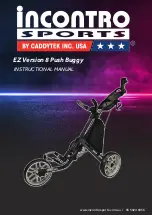12
13
MODES OF OPERATION
Your Q Follow has
THREE
modes of operation: manual, remote and Follow.
Follow is just one of the three and should not be thought of as a default setting. It is
your responsibility to choose the correct steering mode for each situation, please read
more for tips on how to make these decisions.
1. MANUAL OPERATION
Good for:
Tight spaces, car parks, bridges, paths.
Before you do anything, make sure you know where the STOP button is and always use
this as the main command to bring the machine to a halt.
If you wish to bring the machine to a more gentle halt then use the Glide Stop button.
When in a car park, crossing a road or negotiating a tight path, you should steer
manually from the handle. You can control the speed of the machine using the speed
up & slow down buttons, or program the cruise control speeds to your walking pace
(see P16).
BEST PRACTICE:
When in tight areas you should physically keep control of the Q Follow by steering from
the handle.
The dual handle allows you to steer with either hand. Either clip the handset to the
handle, or hold it with your other hand.
11
WARNING
Ensure you practice in an open area
away from other people or objects.
This will allow you to familiarise
yourself with the remote and follow
functions without risk of damage or
injury. Be aware of your surroundings.
Ensure that you know the
whereabouts of other players, carts,
trees, lakes, bunkers, streams etc.
Other devices that emit electrical
signals can affect the Follow zones
(page 13) and therefore performance.
This includes other Q Follow
machines, so stay at least 5 metres
away from your playing partners.
Metal grids on or in the floor can
affect the field. Other devices that
transmit/create radio/magnetic fields
can affect performance.
2. REMOTE CONTROL
Good for:
Around the greens or when you are in the rough.
Not for:
Car parks, bridges, paths.
To start the machine moving forwards, press the forward button. Once the machine is in
motion, continually pressing the “speed up” or “slow down” buttons will either speed up
or slow down the machine respectively. You can also use the cruise control buttons to
start the machine.
To reverse the machine press the “reverse” button (it must first be stopped). When
reversing, the speed is fixed and cannot be increased or decreased.
To steer the machine, press and release either the left or right buttons. When in motion
this will change the direction slightly and continue moving. A prolonged press will
tighten the turn. If you press either button with the Q Follow stationary, the machine
will turn on the spot.
BEST PRACTICE
:
• The remote has a nominal 50m range. However it is recomended that you keep the
machine within 25m so that you can see obstacles in its way.
• Hold the handset in your hand and position the machine approximately 10m in front
of you and on the line of your ball. Make small adjustments to direction and speed
as you see fit. Do not place the handset in your pocket.
• When you get to your ball, park the machine to the right of your ball (or to the left
if you are left handed). Place the handset on the cradle when taking a shot.
• If you are going to walk any distance away from the machine, keep your handset
with you so you can drive it to your next position rather than walking back to it.
STEERING MODES:
There are two modes of steering:
Regular
and
Glide
steering. Regular steering is
suitable for most situations, whereas Glide steering reacts slower.
Regular steering is the default setting and can always be restored by pressing the
STOP
button. In Glide steering mode, the machine steers much more gently. To
activate Glide Steering, press the orange
GLIDE STOP
button and then start the
trolley moving
within three seconds
.
The machine will default back to the Regular steering mode every time the trolley
stops. If you use the GLIDE STOP, then the ‘STOP’ will engage automatically after
six seconds which will reset the steering to Regular.
Summary of Contents for Q Series
Page 1: ...1 OWNER S MANUAL ...
Page 11: ...20 100322 ...