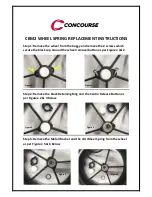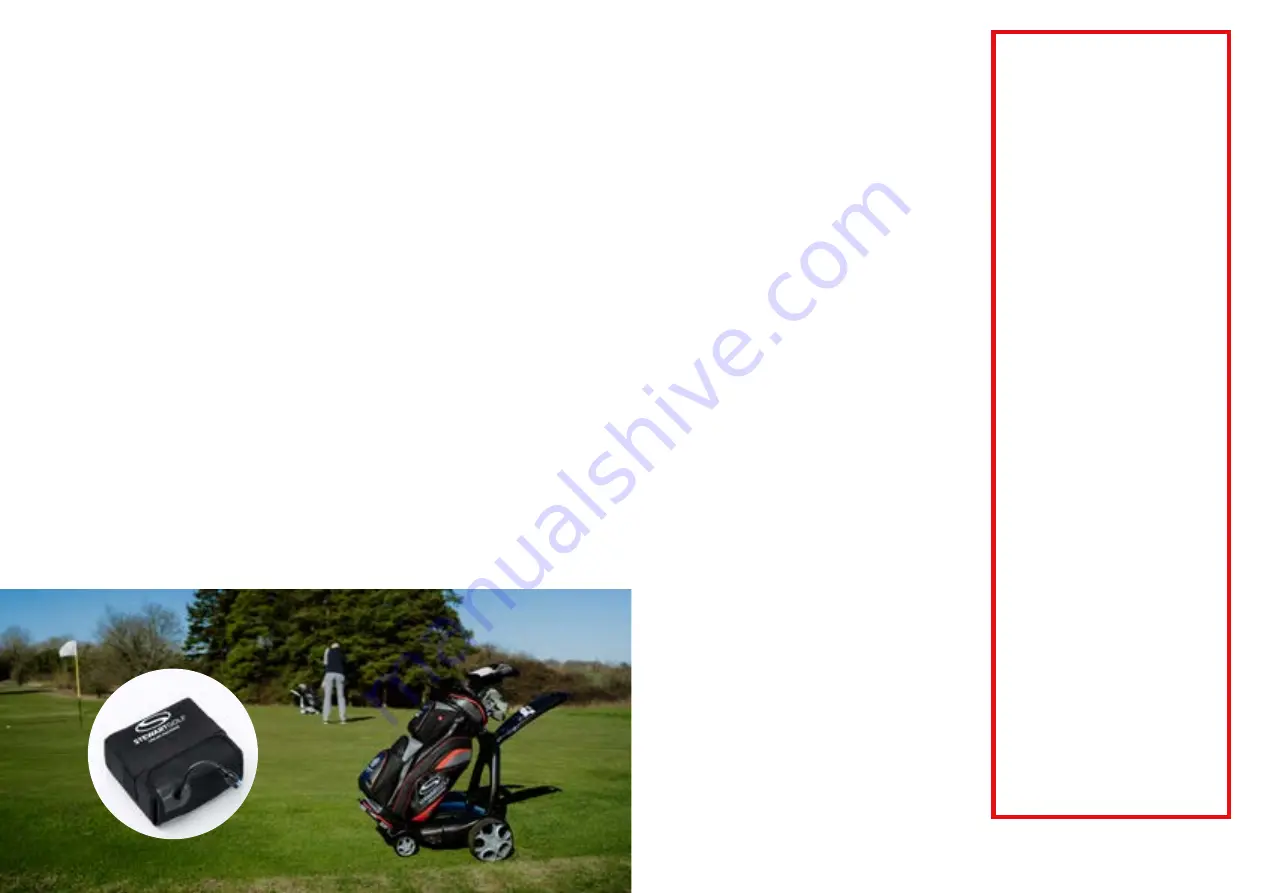
8
9
BATTERY CHARGING
The X10 has two lithium batteries: one large battery that powers the trolley (available as
22Ah or 30Ah), and one small one that powers the handset. These pages cover the large
trolley battery.
Always start a charging cycle by following these steps:
1. Connect the charger to the battery.
2. Connect the charger to the wall.
3. Switch the wall socket on.
The charger has an indicator light on it:
RED
:
Indicates the battery is charging.
GREEN
:
Indicates that the charge cycle has finished.
Note that the charger also shows green if connected to the wall but not the battery. The
charge cycle time varies depending on how much power has been used: the average
charge should take 3-4 hours, but can be up to 10 hours.
BEST PRACTICE
If the battery is being used regularly (once a week for example), it is OK to leave it
connected to the charger, with the charger turned on. The Battery Management System
(BMS) within the battery will prevent any damage. However it is good practice to
disconnect the battery from the charger once the green light shows.
TECHNICAL INFORMATION
• Operating temperature: -10°C to 50°C (14°F to 122°F)
• Charging & storage temperature: 15°C to 25°C (59°F to 77°F)
• Battery Lifespan: >1000 charge cycles
• Nominal Voltage: 12.8V
• Charge current: 2~5A
BATTERY LIFE & BATTERY LIFESPAN
“
Battery life” is the amount of time your
machine will run for before the battery needs
to be recharged. “
Battery lifespan” is the
amount of time a battery lasts until it needs
to be replaced. The mix of things you do
with your X10 Remote affects battery life and
lifespan but no matter how you use it, there
are ways to help.
A battery’s lifespan is related to its “chemical
age”, which is more than just the passage
of time. It includes different factors, such as
the number of charge cycles and how it was
cared for.
To help maximise battery performance
and help extend battery lifespan, avoid
charging or leaving the battery in very hot
environments (including direct sun exposure)
for extended periods of time. Please read and
follow the advice in this manual.
LONG TERM STORAGE
If you are not going to use the X10 Remote
for more than one month, the battery should
be fully charged after its last game then
disconnected from the charger and stored in
a dry environment between 15°C and 25°C
(59°F and 77°F).
Once a month you should put the battery
through a full charge cycle. Before using
it again, the battery should be given a full
charge cycle.
Batteries are a complex technology and a
number of variables contribute to battery
performance and thus the performance of
your X10 Remote.
All rechargeable batteries are consumables
and have a limited lifespan: eventually their
capacity and performance decline so that
they need to be replaced. As batteries
age, it can contribute to changes in their
performance.
CARING FOR YOUR BATTERY
• DO
follow these instructions
exactly.
• DO
only use the charger
supplied to charge the battery.
• DO
charge the battery
immediately after each use,
certainly within 48 hours.
• DO
ensure the battery is fully
charged before each round
to ensure you have sufficient
power to complete your round.
• DO
charge in a well ventilated
area.
• DO
store & charge the battery
in a dry environment between
15°C and 25°C (59°F and 77°F).
• DO
fully disconnect and unplug
the charger from the mains and
battery between charges.
• DO NOT
drop, throw, puncture
or crush the battery.
• DO NOT
immerse in water or
any liquid.
• DO NOT
use water or a hose to
clean the battery.
• DO NOT
clean with any
abrasives or solvents; a damp
cloth is fine.
• DO NOT
leave the battery in a
discharged state.
• DO NOT
open or disassemble
the battery or charger. This is
dangerous and will void the
warranty.
• DO NOT
cover during use or
charging.
• DO NOT
expose the battery
extreme temperatures (
never
store in a car in winter or
summer.)
• DO NOT
solder or connect
anything to the terminals other
than as guided in this manual.
8
9
Summary of Contents for X Series
Page 1: ...1 OWNER S MANUAL ...
Page 11: ...20 ...