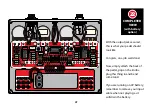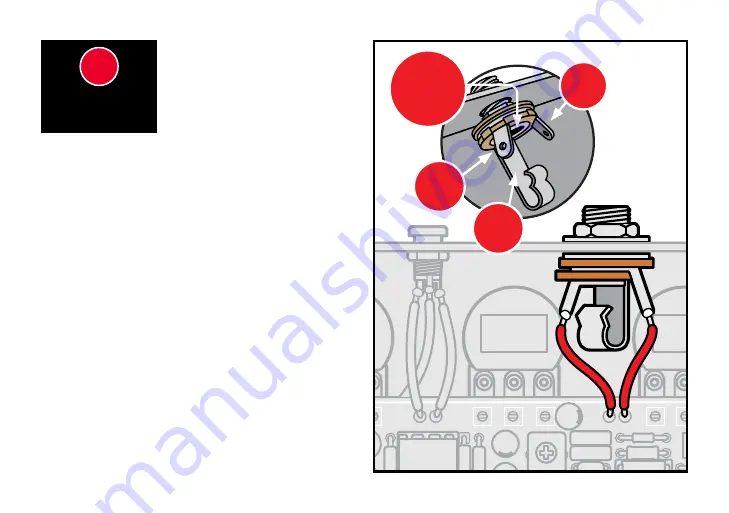
36
Insert the output jack into the
right side of the housing with
the tip connection facing down,
as shown in the diagram. Add
the washer and thread the nut
on to the shaft enough so that the pot can rotate freely.
You may need to rotate the jack to provide easier access
to setting the solder joints.
Solder the left wire at the top of the board to the output
jack lug that corresponds with the sleeve connection.
The sleeve
connection lug should be the one closest to
the DC jack.
Solder the 2" wire on the right side of the PCB to the
lug of the output jack that corresponds with the tip
connection. The tip connection lug should be the one
closest to the outside wall of the enclosure.
Once the solder has cooled, orient the jack as shown in
the diagram, make sure none of the connections on the
jack are shorting to any other components, and tighten
the nut on the jack.
INSTALL THE
OUTPUT JACK
21
21
Ti
Tip lu
SLEEVE
TIP
LUG
SLEEVE
LUG
TIP