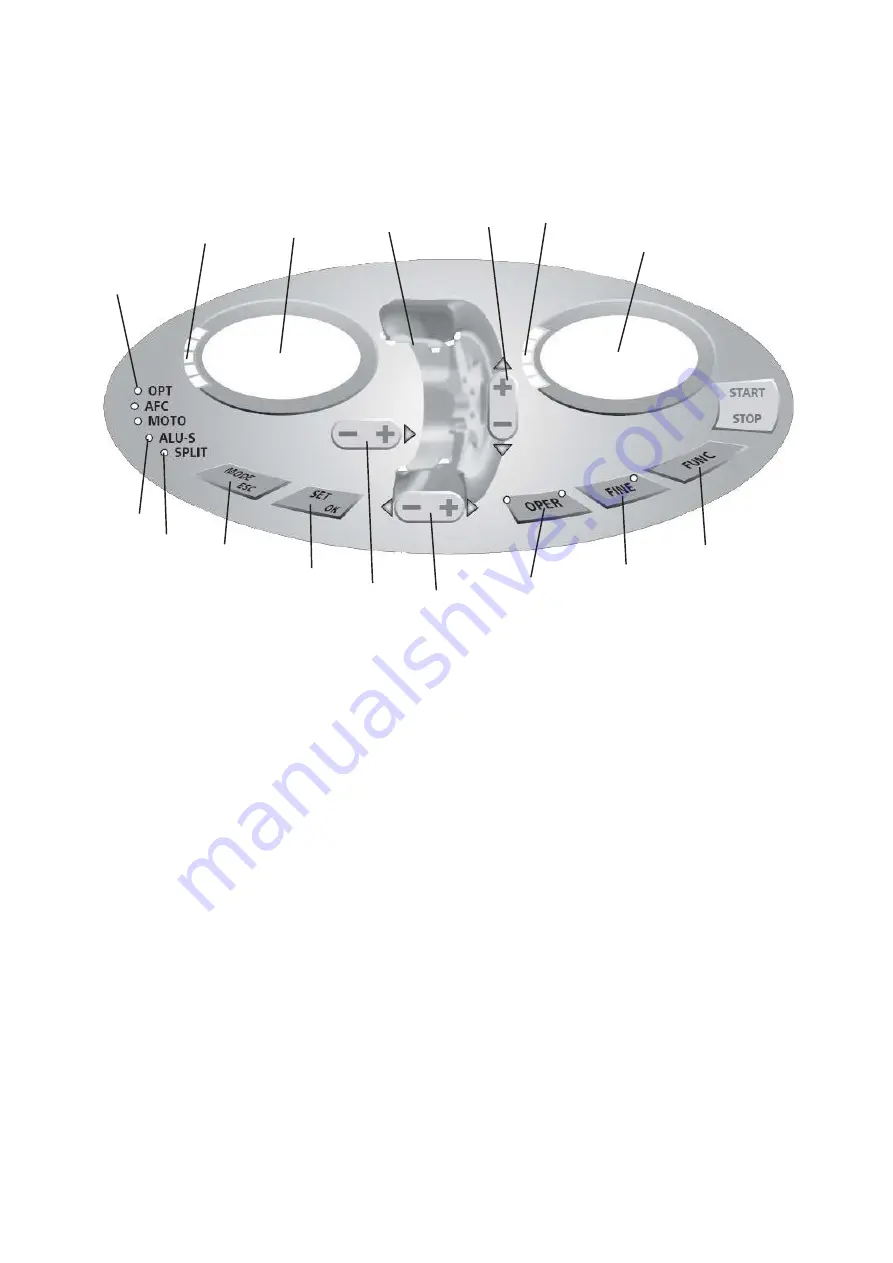
Käyttöohje
User’s manual
5. LED display and the control panel
5.1. LED display and the functions of the buttons
1
2
3
4
5
6
7
8
9
10
11
12
13
14
15
16
1) Digital reading, the amount of imbalance, inner
2) Digital reading, the amount of imbalance, outer
3) ALU balancing mode
4) Buttons, manual distance setting
5) Buttons, manual width setting
6) Buttons, manual diameter setting
7) Show the true amount of imbalance (under 5 grams), function keys: [1] gram / ounce [2] mm / inch
[3] self-calibration
8) Re-calculate
9) Select balancing mode
10) Show the position of the outer imbalance
11) Show the position of the outer imbalance
12) Optimize the imbalance
13) Split the imbalance
14) Optimization indicator
15) ALU mode indicator
16) Split function indicator
NOTE:
Only use your fingers to press the buttons. Do not use the wheel weight pliers or any other sharp objects
to press the buttons.
[32]
Fig 3

































