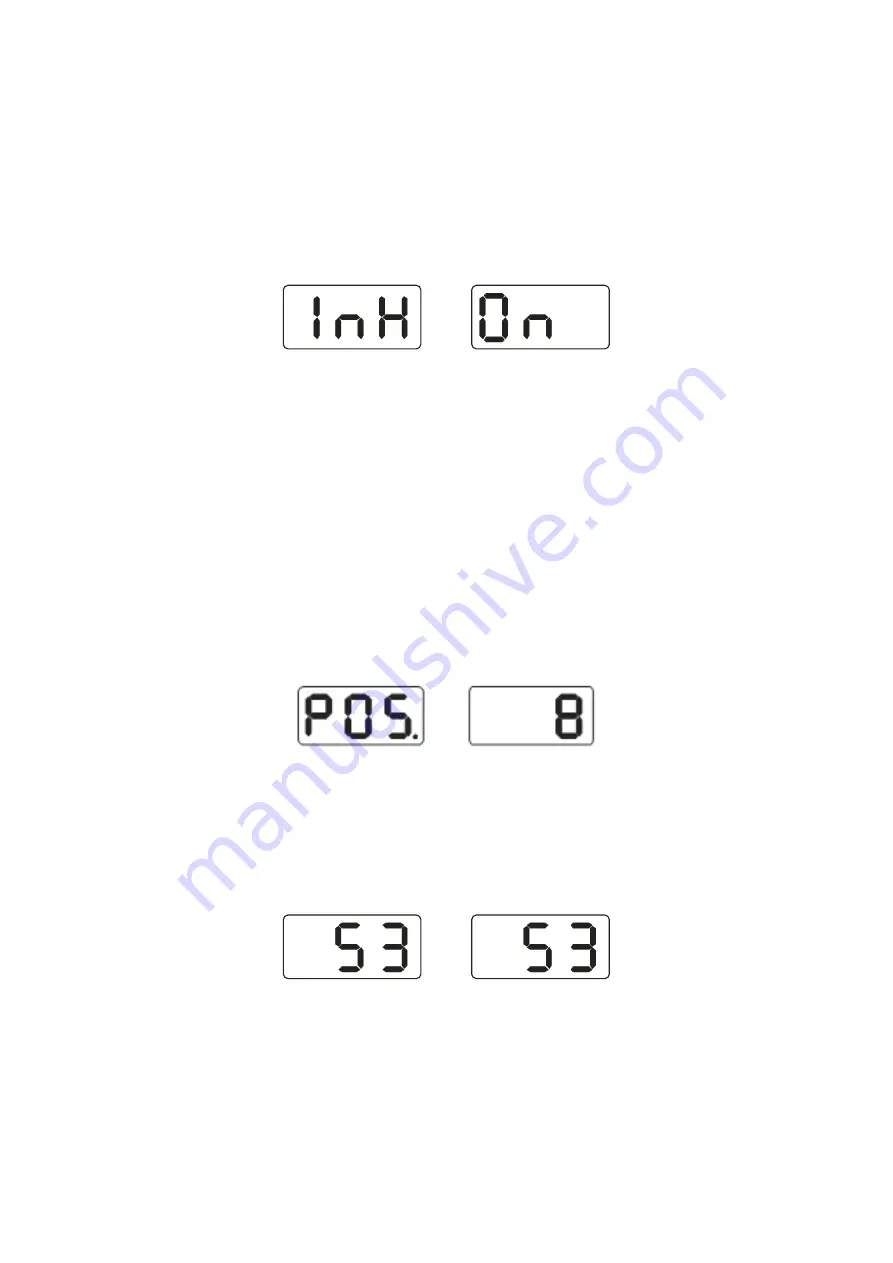
Käyttöohje
User’s manual
11.4. Changing the unit of measurement
In most rims the measurements are given in inches. If the measurements of the rim are given in millimeters, the
unit of measurement must be changed to millimeters. If the value has a decimal, the unit is inches, and if not, the
unit is millimeters. The default unit of measurement is inches. If this unit is changed, the changes will not be
saved if the machine is powered off. Follow the instructions in chapter 11.3. and press [a+] to move to the
interface shown in fig 30, in which the right screen will say ON. This means that the measuring unit is selected as
inches. OFF means that the unit is selected as millimeters. Press the [b+] or [b-] keys to change the unit of
measurement. Press [a+] to save and move on to the next step.
12. Self-diagnosis
This function can be used to test all of the machine’s signals to support fault analysis.
12.1. Checking the LED lights and indicators
Press the [SET] + [MODE] keys, indicator lights and LEDs. With this function you can detect which lights are
damaged. The check will complete and the screen will look like fig 27. Move on to the position sensor signal
check or press [SET] to exit self-diagnosis.
12.2. Position sensor signal check
This function can be used to check the position sensor, main shaft and mother board for any faults. Rotate the
shaft slowly, which will cause the values on the right side of fig 31 to change. When the shaft is rotated clockwise,
the value will increase, and when its rotated counter-clockwise, the value will decrease. Normally the values are
between 0 and 63. Press [a+] to move on to the pressure sensor signal check or press [SET] to exit self-diagnosis.
12.3. Pressure sensor signal check
This function can be sued to check the sensor, mother board and power board for any faults. Follow the
instructions given in chapter 12.2. and press the [a+] key to display numbers like in fig 23 on the screen. Press the
shaft lightly, and if the machine is functioning correctly, the numbers displayed on the screen will change. Press
[a+] or [SET] to exit self-diagnosis.
[44]
Fig 30
Fig 31
Fig 32























