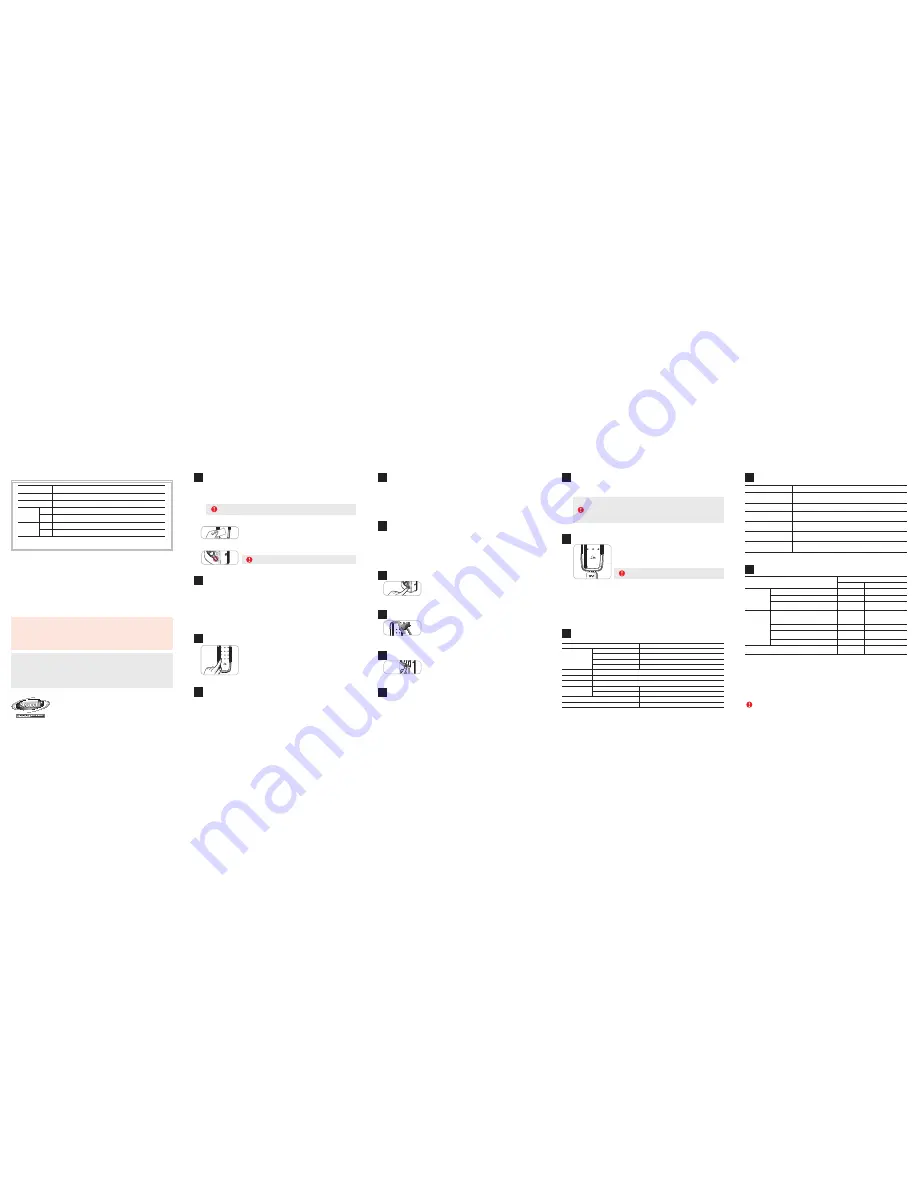
Product Name
Serial No.
Date of Purchase
Buy ( . . . ) From 1Year (12Months )
Customer
Name
Address
Agent
(installation
shop)
Name
Tel:
Address
▣
Product Warranty (for customer’s use)
※
When request the repair, necessarily present this product certificate.
TEAMWARE HARDWARE SDN BHD
Lot PT355, Jalan TPP5/1,Tmn Perindustrian Puchong, Sec 5, 47100 Puchong, Selangor D.E. Malaysia
Warranty
1.This product has been manufactured based on the strict quality control and inspection process. 2.If there is any defect in this product, you can receive
an after-sales service free of charge for one year on condition that you have used it normally. If any defect occurs within the warranty period, but it
corresponds to a charged repair condition as specified in this certificate, the service charge (repair e parts e dispatch expense) will be
imposed. 3.This product certificate is applied in Korea only. 4.When requesting the repair, present this product certificate. 5.This product certificate
is not reissued. Therefore you should keep it with caution. 6.If the product is relocated by a move, both installation expense and dispatch expense will be
charged. 7.Once the product is installed on the door, it cannot be returned or exchanged except failures arising from important defects. (Complies with
the consumer damage compensation criteria)
When Requesting Services
1. Before requesting services, check the usage and troubleshooting as specified in the user manual once again. 2. If there is nevertheless any defect, stop
operating and contact the purchase agent or the main office.
※
Repair at your disposal may cause a danger.
※
If you contact, inform us of details as
followings: Model name, purchase date, purchase agent / address, name, telephone number, home location(address) / trouble symptom(in detail)
TEAMWARE HARDWARE SDN BHD
Lot PT355, Jalan TPP5/1,Tmn Perindustrian Puchong,
Sec 5, 47100 Puchong, Selangor D.E. Malaysia
www.stguchi.com.my.
“You must be aware of how to operate it in preparation for emergency.”
- Keyless Door Lock .
“Caution: This product is a keyless door lock. When it is out of order,
it may be partially damaged for repair.”
1. Rated voltage : DC 6V
2. Insert batteries into the battery compartment in conformity to polarity. Reverse insertion of batteries
may cause fluid leakage or damage to the machine.3. When the battery is flat, please replace all
batteries to new ones.
3. Replace all of used-up batteries at a time by new spares. Do not use new batteries together with
batteries which are being used or have been completely used.
4. Sensor operation temperature : 60
℃
(±10
℃
)
9
Door Opening
15
Lock Error Check
16
Burglar and Malicious Action Alarm Function
(Warning Function)
17
Sound Control Function
(Iower Sound
↔
Higher Sound)
20
Opening the Door with Spare Batteries
21
Product Specification
22
Trouble Diagnosis and Troubleshooting
23
Consumer Damage Compensation Criteria
19
Battery Exchange Method
▣
Opening the door using the password from the outdoor
1. Touch the screen with fingers to light numbers on. ("Beep" sound occurs and the digit board lights on)
2. Enter the input password.
3. Press “
✽
” button, the door will be opened.
When the door is not closed normally, the machine will try to lock three times and then “Beep”
sound will occur to inform you of an error.
* The bolt err in the external alarm lamp lights on.
When the door is forcedly opened from the outdoor, the emergency alarm sound will occur for
1 minute and inform you of the entrance of outsiders.
* Input the password or the RF card, and the alarm will be released.
Press Input button
▶
“1” and “3” buttons
▶
“
✽
” button
▶
“1” button several times for lower sound and “3” button several times for
higher sound
▶
“
✽
” button.
▣
Opening the Door with the Password
Contact 9V battery to the emergency power terminal
→
Touch the screen with fingers to light numbers on and
input password.
→
Touch "
✽
" button. Then the door will be opened.
▣
Opening the door with the Card/Tag (Card/Tag applied model)
Contact a 9V battery to the emergency power terminal and then contact the Card/Tag to input part,
and the door will be opened.
▣
Opening the door using the Card/Tag from the outdoor
(Card/Tag applied model)
▣
Opening the door from the indoor
If the built-in battery voltage gets downed, the lamp blinks before 7days and a saved melody rings. You should
replace all of them by new spares. The password or Card/Tag registered are not changed in spite of the
exchange of batteries.
When batteries are completely discharged due to long-time going out or traveling,
you can open the door with safety using the emergency power terminal.
Purchase a DC 9V rectangular alkaline battery in the market, contact it to the
emergency power terminal in the outdoor body and use the password or the
Card/Tag to open the door.
- If new batteries are used together with used ones, their life cannot be guaranteed and the machine may not
work normally.
- If rechargeable batteries are used, the machine may not work normally. Check battery polarity (+/-) before insertion.
Abnormal insertion results in error-working.
- If any defect occurs due to the use of bad batteries, it is attributable to the customer.
Use genuine alkaline batteries only.
Never fail to use this function on condition that the battery contacts to the
emergency power terminal. (Regardless of the po/-))
- In case five times errors of the password, the machine does not work for 1 minute.
- When the machine has not worked, you should use it in one minute.
Press Open/Close button to open the door.
Contact the registered Card/Tag to the Card/Tag input part in the outdoor body.
“ding-dong-dang” sound will occur and the door will be opened.
The manual operating device should be used for fire or emergencies only.
10
Door Closing
11
Dual Lock Function
14
Password Exposure-proof Function
(Built-in Dummy Number System)
18
Fire Sensing Function
(Built-in Fire Detection Sensor)
12
Reset function
13
Auto/Manual Lock Setting
▣
Closing the door from the outdoor
- Auto mode : Close the door, and it will be automatically locked in one second.
- Manual mode : Touch the screen with fingers and press # button to lock.
▣
Closing the door from the indoor
- Auto mode : Close the door, and it will be automatically locked in one second.
- Manual mode : Press Open/Close button to lock the door.
※
The manual operating device should be used for fire or emergencies only.
▣
External dual lock
(burglar prevention through a slot)
When the external dual lock is set, the door does not open in spite of pressing
Open/Close button from the indoor.
✽
Setting: Touch the screen with fingers to light numbers on and touch "#" button
for 5 seconds long. (Ding-dong-dang sound occurs.)
✽
Cancellation: Open the door lock using password one time to disable this function.
▣
Password exposure-proof function
By adding the dummy number function, remove a risk of password exposure.
▣
How to use the dummy number function
Before inputting passwords, press random digit buttons without limitation and then input the password, and the
password will be concealed.
When the thermal detection sensor detects heat (60
℃
±10
℃
), the door will be automatically opened.
▣
Temporary program error can be solved and back to normal operation.
- How to use: Pass through a hole and press this button one time with sharp pin.
※
Pin code dose not change with this action.
▣
Easy function to lock the door automatically in one second after closing it.
- Auto mode : Press Input button once
▶
# button
▶
Input button once (“ding-dong-dang”sound)
- Manual mode : Press Input button once
▶
# button
▶
Input button once (“beep”sound)
▣
Auto lock time is changeable up to 2 to 9 seconds.
- Press Input Button
▶
“8” button
▶
desired times (“2”~”9” buttons)
▶
“
✽
” button.
Symptom
Troubleshooting
The password is not memorized.
- Use the Card/Tag to open the door, and input the new password.
- If the Card/Tag is not input or lost, contact A/S center.
Card/Tag is not registered.
- Use the password to open the door. When the password is not memorized, contact A/S center.
There are 5 times errors of the
password.
- In case of 5 times errors, all operations are stopped for about 1 minute.
Wait during the given time and then input the password or the touch key again from first.
The door is not automatically locked.
- Check that the auto lock function is set to Auto mode.
When pressing “
✽
” button,
the machine does not work.
- If other functions do not work as well, check that batteries are normally inserted.
If the batteries are used up, replace them by new spares.
External button tone and the lamp
do not work.
- Check that there is any fluid leakage in the battery case or the machine.
If it is so, clean up contact portions with a dry cloth.
Customer Damage Type
Compensation Scope
Within Warranty Period
After Warranty Period
When the machine
is normally used
When any trouble occurs within one year after installation.
Free repair
Charged repair
When the same defect occurs more than two times.
Free repair
Charged repair
When there is no part for repairing.
Exchange of product
Exchange of product (Based on fixed
depreciation rate)
When there is
any intension or
mistake of the
consumer
When our engineer is dispatched because of the user’s mistakes
such as wrong exchange of batteries, inappropriate input method
and so on.
Charged repair
Charged repair
When consumables like batteries are exchanged.
Charged repair
Charged repair
When there is any trouble or damage due to use except the original
purpose of the product.
Charged repair
Charged repair
When there is any trouble or damage by intension.
Charged repair
Charged repair
When there is any trouble or damage due to a fire and natural
disasters.
Charged repair
Charged repair
▣
Free-of-charge / Charged Repair (based on details)
The service charge is imposed to the actual expense based on the Consumer Protection Act enacted by the government.(As specified in Article 5 of Consumer Damage Compensation Criteria of the Consumer
Protection Act) The service charge is composed of parts expense, dispatch expense, repair expense. They are concluded as follows. Service charge = parts e dispatch e repair expense (the
number of repair items)
■
Free service
: The product is damaged on the function or working within warranty period in normal operation.
■
Paid service:
Over the warranty period or the cases as listed below.
Wrong use / Trip for asking how to use the products / Missing the access-code(Key) / Checking the normal products / Damage when the user install the product / Damage by an impact / Damage for using the
wrong battery / Cover damaged while changing the battery / Damage by chemical / Reinstallation by wrong installation(Adjustment of front position) / Damage by not carrying the emergency key(Emergency
key-applied moddel)
■
Parts Expense:
When the product is repaired, the parts may be replaced by a spare. The parts expense means the price of the spare (including 10% VAT).
■
Dispatch Repair Expense:
This is applied to products to be repaired in a charge, which is the amount added the required dispatch fee to the technical fee according to the difficulty (hour) of
product repair.
The warranty period is one year after purchasing. (Never fail to specify the date of purchase on the product certificate.)
Category
Description
Basic information
Access-Code
3 ~ 19 digits
Card/Tag registration number
Within 50
Thickness of the door
35 ~ 50mm
Operating temperature
-20
℃
~ 60
℃
(
no dew condensation)
Outdoor body Size
70.5 (W) X 169.5 (H) X 20 (D) mm
Indoor body Size
72.4 (W) X 174.4 (H) X 47.65 (D) mm
Material
Outdoor body: AL, ZN, PC, ABS / Indoor body: AL, ZN, ABS / Treat the surface: Triple metallic coating
Power
Working power
6V (alkaline battery 1.5V × 4 ea, AA SIZE)
Emergency power
9V rectangular alkaline battery (separately purchased)
Card size
85.6mm(W) x 54mm(H) x 0.8mm(D)
Card frequency
13.561Mhz




















