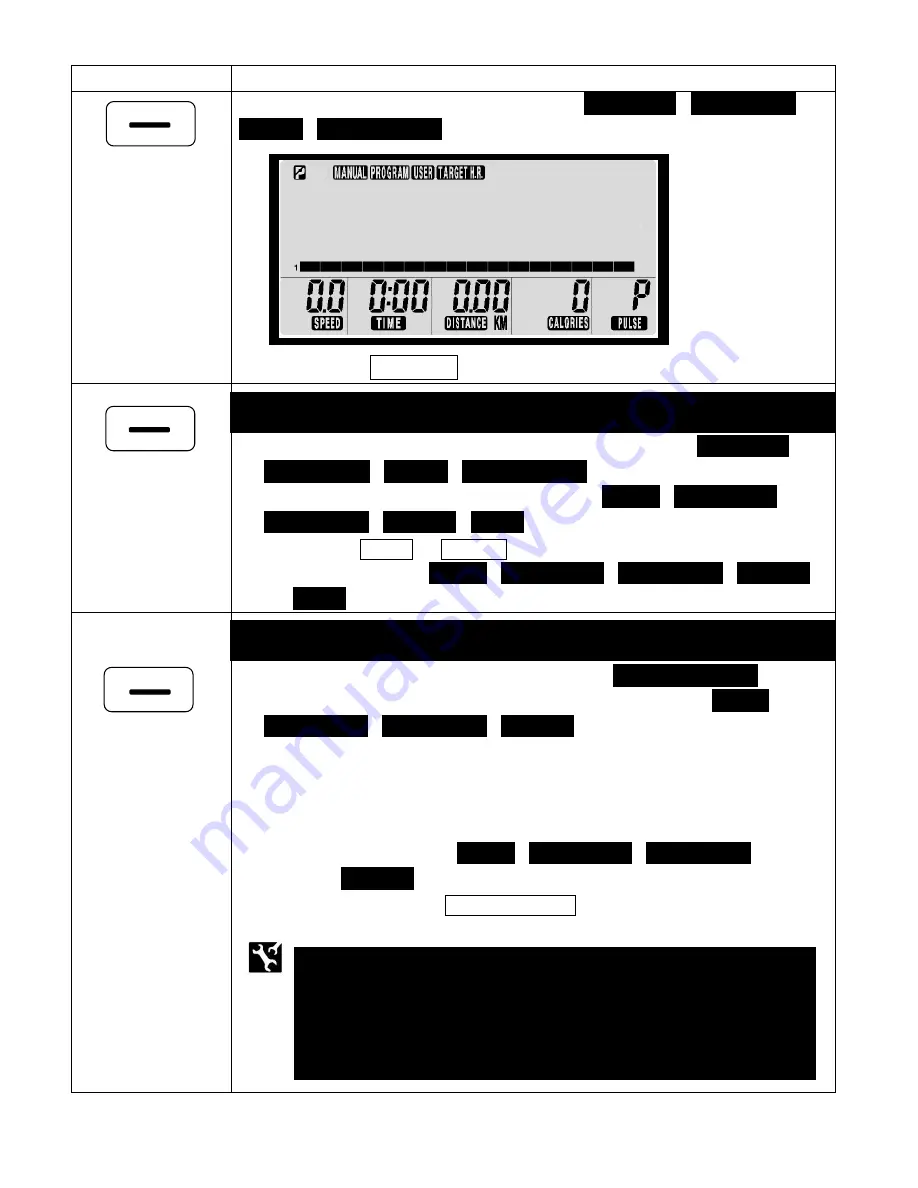
12
FUNCTION BUTTONS:
Button Name
Function Description
Press the button to select the desired mode
– “
MANUAL
” , “
PROGRAM
” ,
“
USER
” , “
TARGET H.R.
”
as shown:
Press the
“
ENTER
”
to confirm and enter the function value setting.
a. Press the button to confirm and enter the selected mode (
“
MANUAL
” ,
“
PROGRAM
” , “
USER
” , “
TARGET H.R.
”
.)
b. Press to select the function value displays of
“
TIME
” , “
DISTANCE
” ,
“
CALORIES
” , “
PULSE
” , “
AGE
”
.
Use the
“
UP
”
or
“
DOWN
”
button to increase or decrease the desired
function values of
“
TIME
” , “
DISTANCE
” , “
CALORIES
” , “
PULSE
” ,
“
AGE
”
.
a.
QUICK START:
Press the button to enter into
“
MANUAL MODE
”
immediately without selecting the function value displays of
“
TIME
” ,
“
DISTANCE
” , “
CALORIES
” , “
PULSE
”
.
b.
START/PAUSE button:
1. Press to start a workout.
2. Press to pause the program.
The console would display the current function values of
workload level,
“
TIME
” , “
DISTANCE
” , “
CALORIES
” ,
“
PULSE
” .
3. User can press the
“
START/PAUSE
”
button again to continue to run
the current program.
PROGRAM
ENTER
START/PAUSE
NOTE: All of the function values of
“TIME”, “DISTANCE”,
“CALORIES”, “PULSE” in the memory would turn to initial
function values the console was set up after turning off or
switching to another mode (
“MANUAL”, “PROGRAM”,
“USER”, “TARGET H.R.”) .
MODE
QUICK START
**The button is equipped with TWO operating methods**
**The button is equipped with THREE operating methods**
Summary of Contents for PR-7020
Page 34: ...33 PRODUCT PARTS DRAWING ...












































