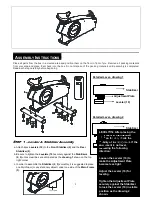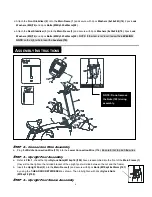11
START
Press
START
to begin/continue your exercise.
PAUSE
Press
PAUSE
to pause all functions during your exercise program. All the data on the display
will pause except for
PULSE readout
STOP
Press
STOP
to stop current profile, all the date will reset to its original setting value except for
PULSE readout
UP
Press
UP
to
increase
the level of tension during exercise
DOWN
Press
DOWN
to
decrease
the level of tension during exercise
BACK
Press
BACK
to return to previous page
“
C
ONSOLE
I
NSTRUCTIONS
–
C
ONSOLE
B
UTTON
”
C
onsole
B
uttons:
H.R. Trend:
Press
H.R. Trend
to review your heart rate
chart.
The Heart Rate Trend is recorded
automatically in every 60 seconds if the
user
’s actual heart rate is able to detect by
the console.
NOTE: Please be sure to wear a chest belt
or place both of hands on the Pulse
Sensors located on the Handlebar in order
to make sure that the pulse readout could
be able to detect.
Press
H.R. Trend
again to return to the workout program.
STATISTICS:
Press
STATISTICS
to review your workout statistics. NOTE: The button is able to press at
anytime to review the workout statistics during exercise.
“
C
ONSOLE
I
NSTRUCTIONS
–
C
ONSOLE
F
UNCTION
”
C
onsole
F
unctions:
Summary of Contents for PR-8023
Page 29: ...27 PRODUCT PARTS DRAWING ...