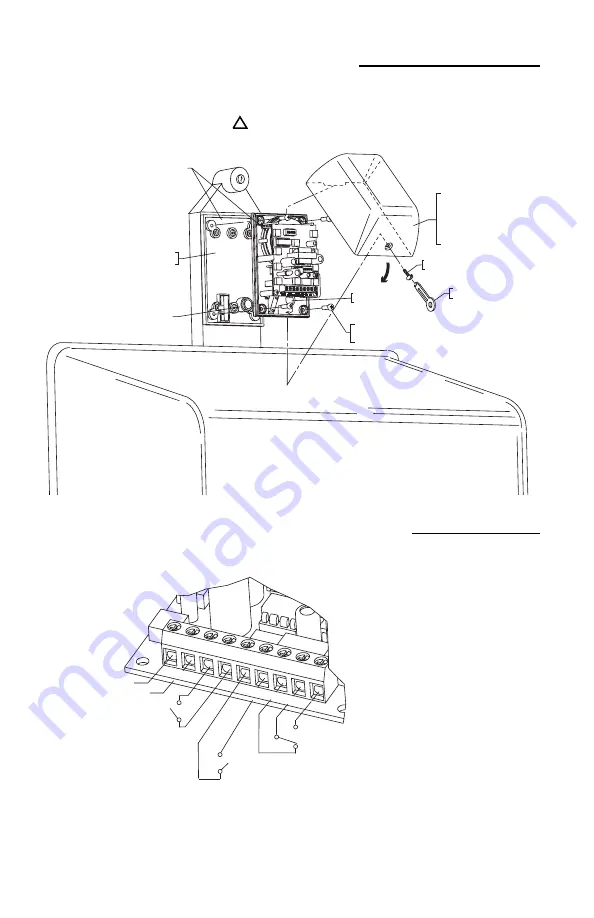
6
N
backbox mounting tab slots. Use rubber
mallet if necessa
in closed position, against the wall. Mark and
drill (4) 1/4 in. diameter holes. Insert the (4)
19033 anchors.
3
inst
through the access hole at
See
view Close and lock cabinet.
4
wires are not pinched between the wall and cabinet.
Drive in the (4) screws. Cabinet is now secure.
I
of cabinet. Select at least two
optional mounting holes. Mark and drill 3/16 in.
diameter holes and inst
mounting plate and the siren backplate. Nex
drive the (2) alarm mounting screws into the
previous inst
the terminal sw
screws and provided tool.
1
05050- LENS COLORS
A - AMBER
B - BLUE
G - GREEN
R - RED
W - WHITE
19002 SCREW
#8-32 x 3/8 in.
(4) PROVIDED
ELECTRONICS
INSTALLED
BASE PLATE
WIRE ACCESS HOLE
19016 TAMPER-PROOF
TOOL (1) PROVIDED
19011 TAMPER-PROOF
SCREW
ROUTE WIRES
THRU HOLE
STEP 5 - ELECTRONICS ASSEMBLY
Wiring:
After mounting circuit board assembly, connect wires. Refer to terminal strip connections (step 6).
Lens installation:
Slide lip of lens behind circuit board mounting plate. Rotate lens into position. Secure with
tamperproof screw and special wrench. Unit will not operate properly if lens cover is not installed.
STEP 6 - TERMINAL STRIP CONNECTIONS
REMOTE POWER IN
12-24 VDC, 125mA
(OPTIONAL)
+
-
OFF ON
MAIN POWER
CONTROL TO
KEY SWITCH
STAND
BY
REED
SWITCH FROM CABINET
FORM "C"
DRY CONTACTS
NORMALLY OPEN
COM
+
-
DC IN
KEY
SWITCH
ALARM
SWITCH
NC COM
NO
NORMALLY CLOSED
ACTIVE
NOTE:
“DC IN” are the only
polarity sensitive
terminals. When
external power is
used, battery will
act as a backup.
“Dry Contacts: NC,
COM, NO” are used
for remote alarm
monitoring.
!


























