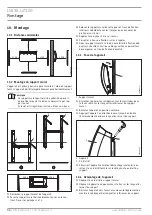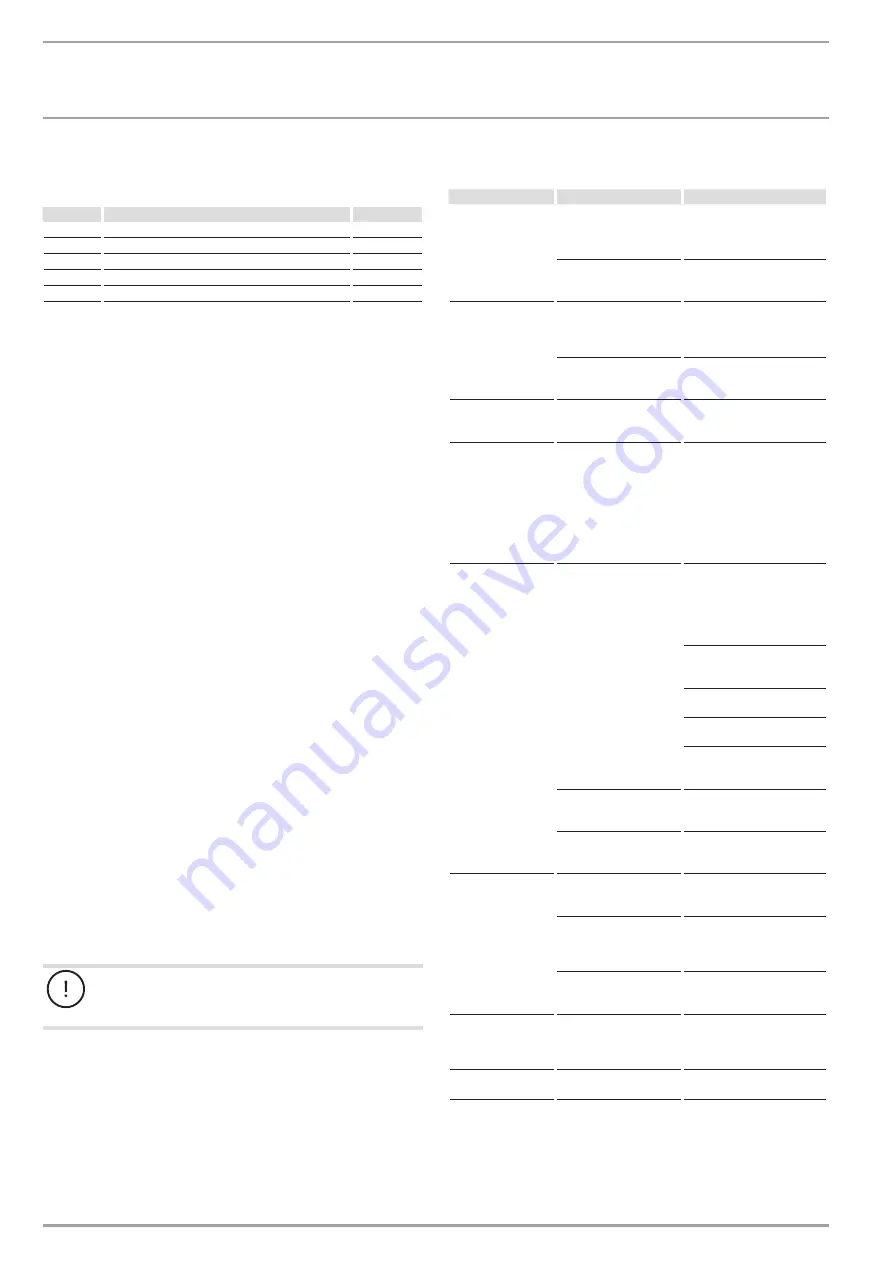
OPerATION
Cleaning, care and maintenance
22
| CON Premium | CON Premium U
www.stiebel-eltron.com
5.4.3 Parameter
You can call up the following parameters:
display
description
Options
P1
Room temperature offset
±3 °C | ±5 °F
P2
Time format
12 h | 24 h
P3
Temperature display units
°C | °F
P4
Reset the time programs (Pro1, Pro2, Pro3).
on | off
P5
Reset relative heating time
on | off
To change the value of a parameter, use "+" and "–" to call up the
relevant parameter. Press "OK".
As soon as the "Editable parameter" symbol appears, you can
change the parameter value with "+" and "–". Press "OK" to save
the selected value.
P1: Room temperature offset
Uneven temperature distribution in the room can result in a dif-
ference between displayed actual temperature I1 and the room
temperature you measure. To compensate for this difference, a
room temperature offset of ±3 °C can be set via parameter P1.
Example: The appliance indicates I1 = 21.0 °C. You have measured
a room temperature of 20.0 °C. There is a difference of 1.0 °C.
f
To compensate for the difference, select an offset of P1 = -1.0.
P2: Time format
Parameter P2 allows you to specify whether the time is displayed
in the 12 hour or 24 hour format.
P3: Temperature display units
Parameter P3 is used to specify whether the room temperature is
displayed in degrees Centigrade [°C] or Fahrenheit [°F].
P4: Reset time programs
Activating parameter P4 resets all time programs (Pro1, Pro2,
Pro3) to the factory setting.
P5: Reset relative heating time
Activating parameter P5 resets the counter for relative heating
time (I2).
6. Cleaning, care and maintenance
The appliance contains no user serviceable parts.
Material losses
- Never spray cleaning spray into the air slot.
- Ensure that no moisture can enter the appliance.
- If a pale brownish discolouration appears on the appliance
casing, wipe it off with a damp cloth.
- Clean the appliance when cold with ordinary cleaning prod-
ucts. Avoid abrasive or corrosive cleaning products.
7. Troubleshooting
Problem
Cause
remedy
Room does not get
warm enough. Ap-
pliance does not get
hot.
Temperature set too low
on the appliance.
Check the selected room
temperature. Adjust if nec-
essary.
No power supply.
Check position of the ON/OFF
switch, RCD and fuse/MCB in
your fuse box.
Room does not get
warm enough al-
though the appliance
is hot.
Overheating. High limit
safety cut-out limits
heating output.
Eliminate the cause (dirt or
obstructions at the air intake
or discharge). Observe mini-
mum clearances.
Heat demand of the room
is higher than the appli-
ance output.
Remedy heat losses (Close
windows and doors. Avoid
constant venting.)
The room gets too
hot.
Appliance temperature is
set too high.
Check the selected room
temperature. Adjust if nec-
essary.
The "Heating active"
symbol flashes. The
appliance does not
heat up.
The electronic room
temperature controller
restricts the duration
between two start times
to at least 10 minutes.
Heating remains off until
this period has expired;
the "Heating active" sym-
bol flashes.
Wait until the end of this
period between two start
times.
Window open de-
tection does not
respond.
Appliance does not detect
a pronounced tempera-
ture drop when venting.
(Window open detection
requires a previously sta-
ble room temperature.)
Wait a while after making
settings on the appliance,
until the room temperature
has fully stabilised.
Avoid obstructions to air
changes between appliance
and indoor air.
Install the appliance in direct
proximity to a window.
Air the room by fully opening
a window.
Manually switch the appli-
ance to standby mode for the
duration of venting.
The set room temper-
ature is set lower than
15 °C.
Change the set room temper-
ature to 15 °C or higher.
Window open detection
is not enabled.
Switch on window open
detection in the standard
menu.
"Adaptive start" func-
tion does not work as
required.
This function is only
effective with a time pro-
gram activated.
Use the time programs for
optimised heating conven-
ience.
Severely fluctuating room
temperature or the appli-
ance learning procedure
has not been completed.
Wait a few days for the be-
haviour to stabilise.
"Adaptive start" function
is not enabled.
Switch on the "Adaptive
start" function in the stand-
ard menu.
Appliance is in "FP"
program but does not
respond to external
input.
When the appliance does
not detect a signal at the
external input, it heats in
comfort mode.
Check external control unit
and its settings. Wiring must
be installed correctly and
with correct polarity.
"Err" or "E..." is dis-
played.
Internal fault detected.
Notify the qualified con-
tractor.
If you cannot remedy the fault, contact your qualified contractor.
To facilitate and speed up your request, provide the number from
the type plate (000000-0000-000000).