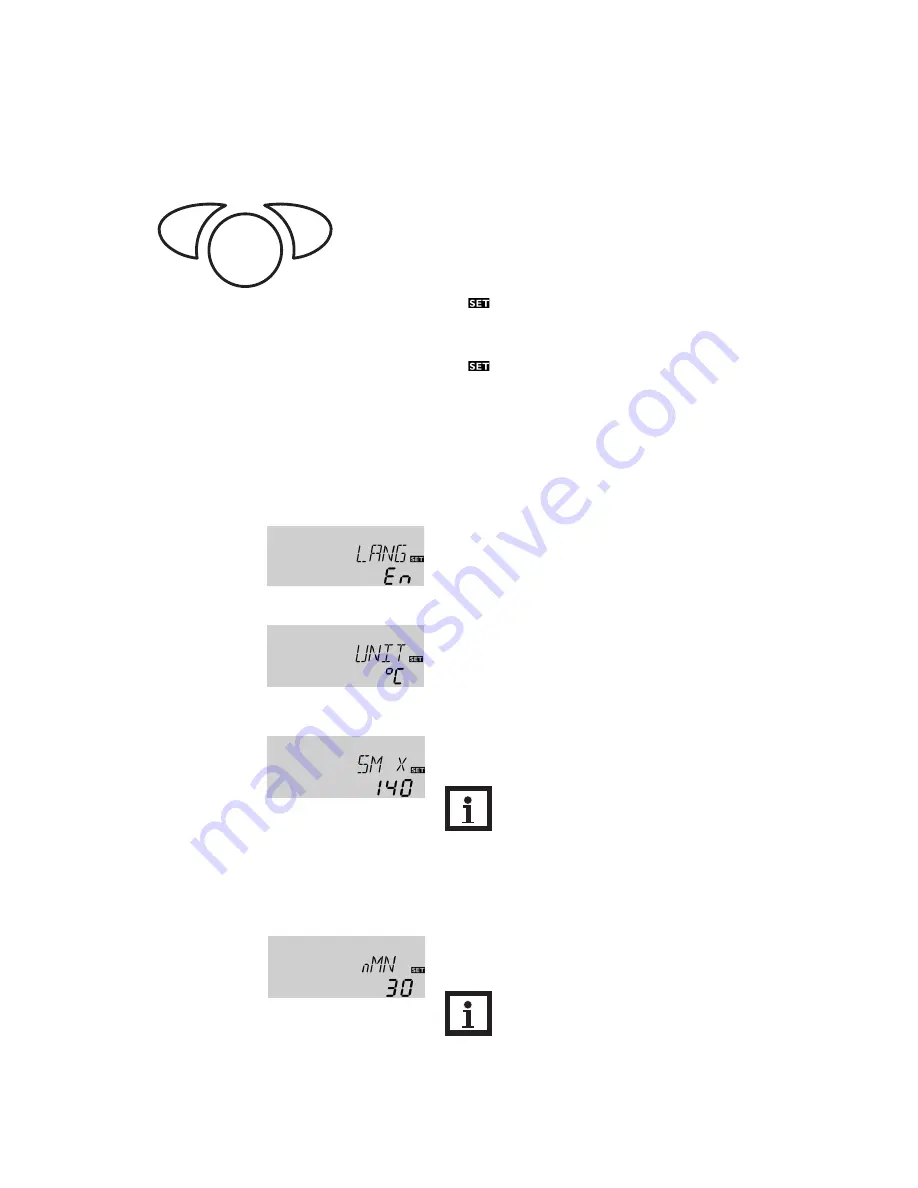
10
3. Commissioning
Î
Establish the power supply
During a short initialization phase, the operating control lamp
flashes red and green.
When the controller is commissioned for the first time or after
a reset, it will run a commissioning menu. The commissioning
menu leads the user through the most important adjustment
channels needed for operating the system.
Operating the commissioning menu:
Î
Enter the channel by pressing button 3
The
symbol flashes.
Î
Adjust the value by pressing buttons 1 and 2
Î
Save the adjustment by pressing button 3 again
The
symbol stops flashing.
Î
Press button 1 or 2 to switch to the next or previous channel
1
2
3
(SET)
The three push buttons of the BS/2 controller
The commissioning menu consists of the following 4 channels:
1. Language
Î
Adjust the desired menu language in this channel
•
dE : German
•
En : English
LANG:
Language selection
Selection: dE, En
Factory setting: En
2. Unit
Î
Adjust the unit in which temperatures and temperature
differences shall be displayed
UNIT:
Temperature unit selection
Selection: °F, °C
Factory setting: °C
3. Maximum tank temperature
Î
Adjust the desired maximum tank temperature
S MX
:
Maximum tank temp.
Adjustment range:
40 ... 200 °F
[4 ... 95 °C]
in steps of 2 °Ra [1 K]
Factory setting:140 °F [60 °C]
Note:
The controller is also equipped with a non-
adjustable emergency shutdown function, which
will shut the system down if the tank reaches
200 °F [95 °C].
4. Minimum pump speed
Î
Adjust a minimum speed for the pump
nMN:
Pump speed control
Adjustment range: 30 ... 100
in steps of 5 %
Factory setting: 30
Note:
If a load which is not speed-controlled is used, the
value must be set to 100 %.










































