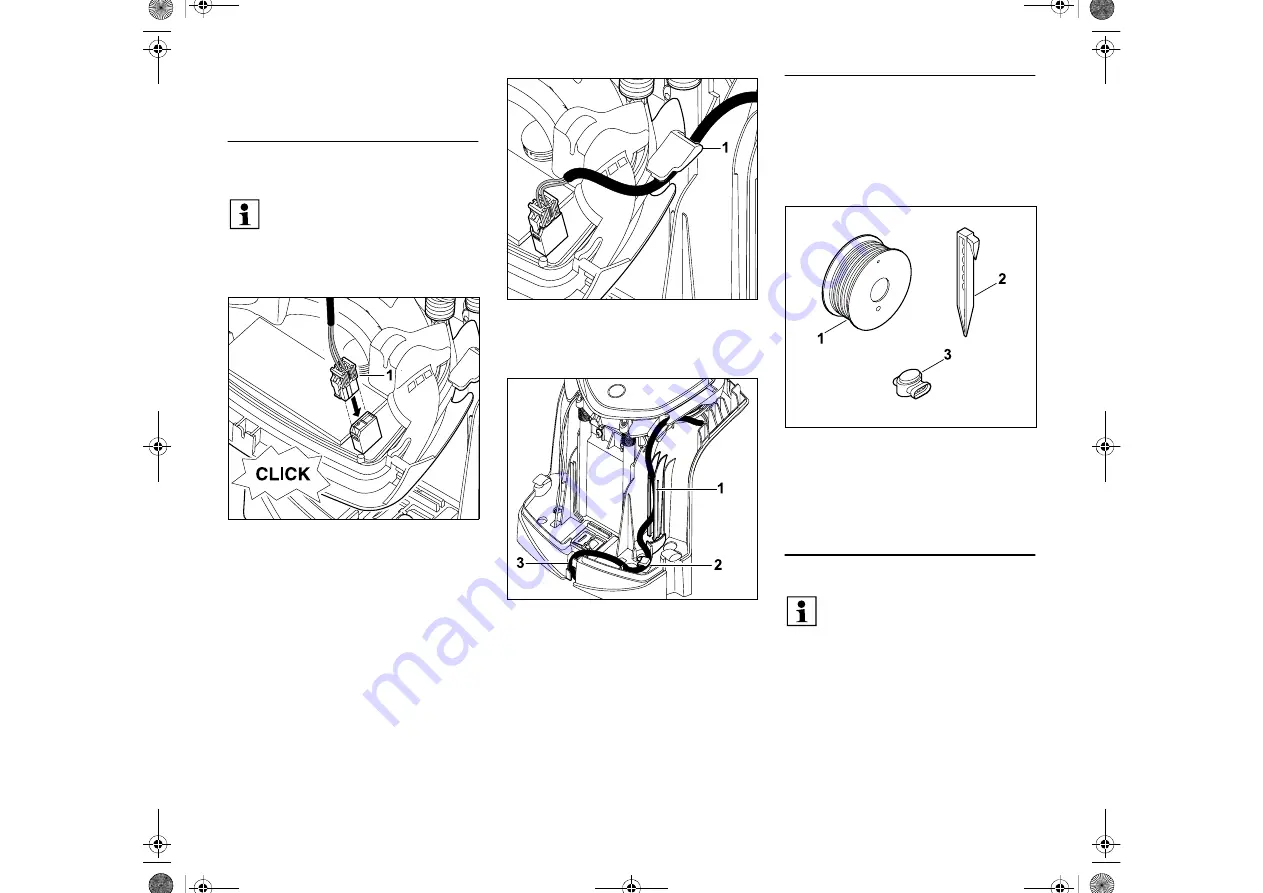
0478 131 8349 A - EN
22
Fit the cover (1) onto the docking station
and allow it to engage – do not pinch any
cables.
9.3 Connecting the power cable to the
docking station
●
Remove the docking station cover and
open the panel. (
Connect the connector of the power supply
unit (1) to the circuit board of the docking
station.
Guide the power cable through the cable
guide (1) on the panel.
●
Close the panel. (
Press the power cable into the cable
guide (1) as illustrated and guide through
the strain relief (2) and the cable duct (3)
to the power supply unit.
●
Close the docking station cover. (
9.4 Installation material
If the perimeter wire is not routed by the
specialist dealer, additional installation
material not included in the standard
equipment will be required to be able to
operate the robotic mower. (
The installation kits contain perimeter wire
on a reel (1) as well as fixing pins (2) and
wire connectors (3). The standard
equipment in the installation kits may
include additional parts not required for the
installation.
9.5 Installing the battery
Note:
The plug and connection socket
must be clean.
Lithium-ion batteries must be
treated with particular care. STIHL
recommends that you have the
battery installed by a STIHL
specialist dealer. A defective
battery must only be replaced by a
STIHL specialist dealer.
The battery remains permanently
installed in the robotic mower,
removal is only necessary prior to
disposal of the machine. (
















































