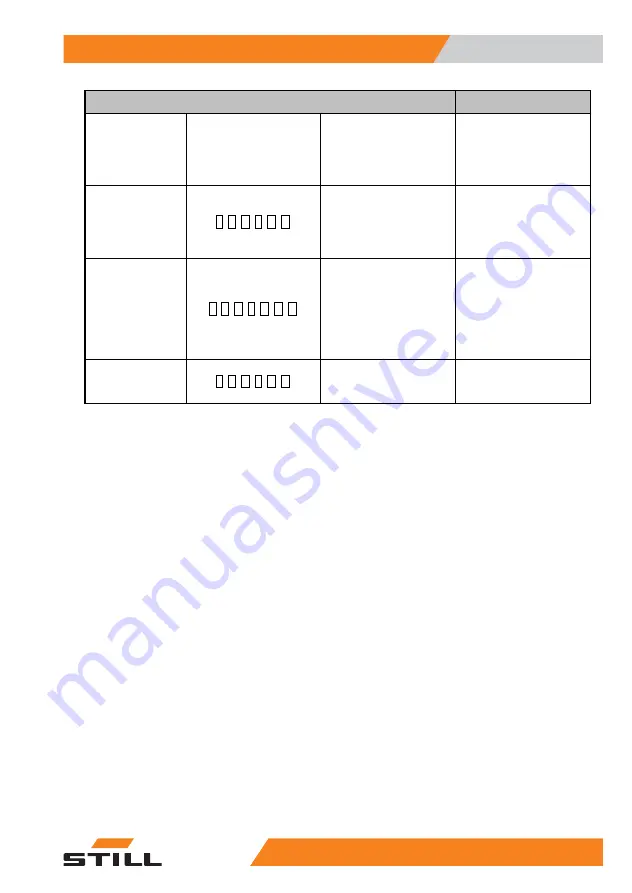
Overviews
3
Control and display components
PROGRAMMING (truck switch OFF only (2))
Restoring
the initial
administrator
code
To reactivate the default
administrator code
(00000000), please
contact your agent or
nearest dealer.
Activating the
automatic
switch-off
* * 2 * 1 #
● red flashing ● green
flashing (5) (5 seconds
before switch-off)
Power switches off
automatically after 10
minutes (600 seconds
by default) if the truck
is not in use.
Setting the
time delay of
the automatic
switch-off
* * 3 * 6 0 #
○ red off ● green flashing
(2) (value accepted)
Example: automatically
switches off after 1
minute (60 seconds)
if not in use.
Minimum setting = 10
seconds/maximum =
3000 seconds
Deactivating
the automatic
switch-off
* * 2 * 0 #
○ red off ● green flashing
(2) (command accepted)
.
11638011651 EN - 09/2019
27
Summary of Contents for EXD-SF 20
Page 1: ...Original instructions Double pallet stacker EXD SF 20 0313 0346 11638011651 EN 09 2019 ...
Page 2: ......
Page 4: ......
Page 10: ......
Page 11: ...1 Introduction ...
Page 19: ...2 Safety ...
Page 28: ...2 Safety Safety tests 18 11638011651 EN 09 2019 ...
Page 29: ...3 Overviews ...
Page 40: ...3 Overviews Markings 30 11638011651 EN 09 2019 ...
Page 41: ...4 Use ...
Page 113: ...5 Maintenance ...
Page 139: ...6 Technical specifications ...
Page 140: ...6 Technical specifications EXD SF 20 datasheet EXD SF 20 datasheet 130 11638011651 EN 09 2019 ...
Page 148: ......
Page 149: ......
Page 150: ...STILL GmbH 11638011651 EN 09 2019 ...
































