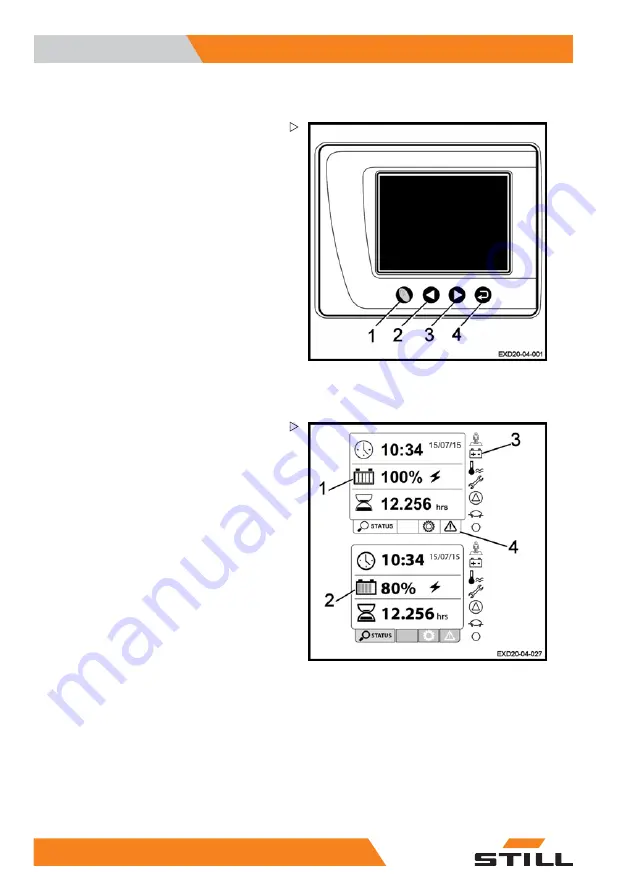
4
Use
Using the display-operating unit
Using the display-operating unit
Selection buttons
The operator selects the menus using the four
selection buttons:
• The Blue Q button (1) to select Blue Q
mode, hare mode or tortoise mode
• The left arrow button (2) to scroll left through
the drop-down menu
• The right arrow button (3) to scroll right
through the drop-down menu
• The confirm button (4) to confirm the
highlighted choice on the screen
Operation of the display unit
Managing battery charging
The operating unit shows the battery charge
level.
The operator can refer to the battery icon (1)
or (2).
The number of bars shown indicates the
battery charge level.
• From 0 to 20%: 1 bar
• From 21 to 40%: 2 bars
• From 41 to 60 %: 3 bars
• From 61 to 80 %: 4 bars
• From 81 to 100 %: 5 bars
The battery light (3) comes on in the event of a
deep discharge of the battery or in the event of
a fault.
Two distinct warnings may be displayed if the
battery charge is insufficient:
• 1) Less than 25% of charge remaining: the
(3) and (4) icons flash and an audible beep
sounds A warning message appears at the
icon (4) and remains on until the battery is
recharged
• 2) 20% of charge remaining: Three regular
beeps sound, lifting is restricted, the (3) icon
42
11638011651 EN - 09/2019
Summary of Contents for EXD-SF 20
Page 1: ...Original instructions Double pallet stacker EXD SF 20 0313 0346 11638011651 EN 09 2019 ...
Page 2: ......
Page 4: ......
Page 10: ......
Page 11: ...1 Introduction ...
Page 19: ...2 Safety ...
Page 28: ...2 Safety Safety tests 18 11638011651 EN 09 2019 ...
Page 29: ...3 Overviews ...
Page 40: ...3 Overviews Markings 30 11638011651 EN 09 2019 ...
Page 41: ...4 Use ...
Page 113: ...5 Maintenance ...
Page 139: ...6 Technical specifications ...
Page 140: ...6 Technical specifications EXD SF 20 datasheet EXD SF 20 datasheet 130 11638011651 EN 09 2019 ...
Page 148: ......
Page 149: ......
Page 150: ...STILL GmbH 11638011651 EN 09 2019 ...







































