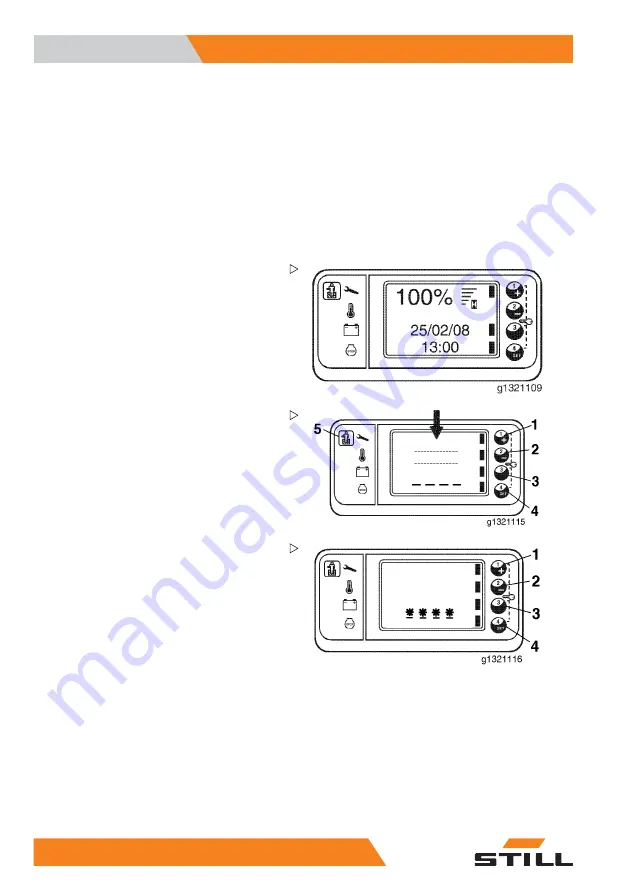
4
Use
Commissioning
Commissioning
Multifunction display settings
Starting the truck using the ignition key
(standard version)
– Plug in the battery connector.
– Pull the emergency stop button.
– Switch on the ignition.
The following display appears:
The truck is ready for operation.
Starting the truck using the digicode
– Plug in the battery connector.
– Pull the emergency stop button.
The screen displays "Enter PIN Code" (see
arrow).
– Enter your personal PIN code using buttons
(1) to (4). The figures are represented by
stars.
If the code is correct, the welcome screen
appears.
36
1170 801 15 09 [EN]
Summary of Contents for EXG-10
Page 2: ......
Page 7: ...1 Introduction ...
Page 20: ...1 Introduction Environmental considerations 14 1170 801 15 09 EN ...
Page 21: ...2 Safety ...
Page 31: ...3 Overviews ...
Page 39: ...4 Use ...
Page 82: ...4 Use Putting Out of Commission and Storage 76 1170 801 15 09 EN ...
Page 83: ...5 Maintenance ...
Page 123: ...6 Technical data ...
Page 135: ......
Page 136: ...STILL GmbH Berzeliusstrasse 10 D 22113 Hamburg Ident no 1170 801 15 09 EN ...
Page 138: ......
Page 139: ...7 Diagrams ...
Page 146: ...7 Diagrams Electrical installation 140 1170 801 15 09 EN ...
Page 148: ...7 Diagrams Electrical installation 142 1170 801 15 09 EN ...
Page 150: ...7 Diagrams Electrical installation 144 1170 801 15 09 EN ...
Page 151: ...Diagrams 7 Electrical installation Mast tilt option EXG10 EXG12 EXG16 1170 801 15 09 EN 145 ...
Page 152: ...STILL GmbH Berzeliusstrasse 10 D 22113 Hamburg Ident no 1170 801 15 09 EN ...







































