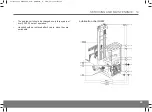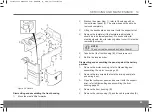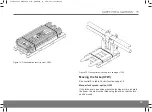14 SERVICING AND MAINTENANCE
60
Mast system
Description
Service
Lift chains
X
Forks, fork carriage
X
Bearings/Rollers
X
Lubrication
X
Mast profile
X
Reach carriage
X
Fork locking
X
Steering
Description
Service
Servo motor
X
Steering servo unit
X
Steering wheel/Steering wheel sensor
X
Steering gearbox
X
Sliding bearing
X
Hydraulic system
Description
Service
Hydraulic oil level
X
Hoses
X
Hydraulic system
Description
Service
Couplings
X
Pump motor
X
Hydraulic pump
X
On/off valve proportional valve
X
Lift cylinders
Description
Service
Cylinders
X
Electrical system
Description
Service
Cables, Switches
X
Contactors
X
Battery
X
Traction motor controllers
X
Horn
X
Speed Controller
X
Brake pedal
X
Level selector
O
Mast sensor/switch
X
Instruction Handbook UFW — D008453, B, GBR, ForTranslation