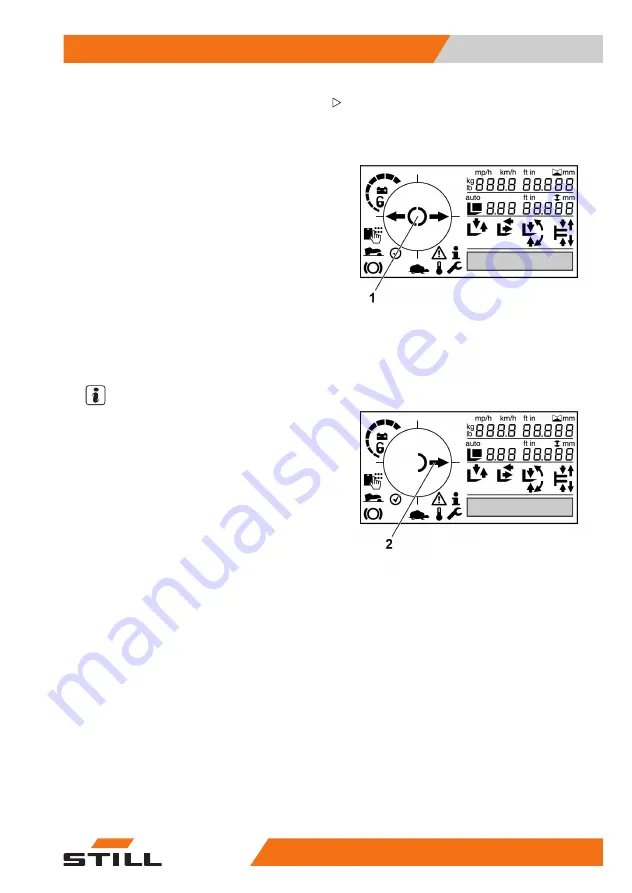
Operation
4
Driving
Selecting the drive direction
The desired drive direction of the truck must
be selected using the drive direction switch
before attempting to drive. When the truck is
switched on, there is initially no drive direction
selected. The drive direction indicator on the
display and operating unit shows the "neutral
position" symbol (1).
Actuation of the drive direction switch depends
on which operating devices are fitted on the
truck.
Possible equipment variants include:
• Joystick 4Plus, refer to the chapter entitled
"Actuating the drive direction switch, joy-
stick 4Plus"
• Fingertip; see the chapter entitled Actuating
the drive direction switch, fingertip.
NOTE
The drive direction can also be changed during
travel. Your foot can remain on the accelerator
pedal. The truck decelerates and is then
accelerated again in the opposite direction
(reversing).
After actuating the drive direction switch, the
drive direction is shown on the display and
operating unit (2).
Neutral position
If the truck is stopped for an extended period,
select the neutral position to prevent the truck
from suddenly starting if the accelerator pedal
is pressed inadvertently.
– Lightly actuate the drive direction switch for
the drive direction opposite to the current
direction.
The drive direction indicator on the display and
operating unit changes to show the "neutral
position" symbol.
– Actuate the drive direction switch again to
select a drive direction.
50988078001 EN - 10/2018
105
Summary of Contents for FM-X EW Series
Page 2: ......
Page 4: ......
Page 13: ...1 Foreword ...
Page 32: ...1 Foreword Environmental considerations 20 50988078001 EN 10 2018 ...
Page 33: ...2 Safety ...
Page 66: ...2 Safety Emissions 54 50988078001 EN 10 2018 ...
Page 67: ...3 Overviews ...
Page 85: ...4 Operation ...
Page 297: ...5 Maintenance ...
Page 304: ...5 Maintenance General maintenance information 292 50988078001 EN 10 2018 ...
Page 318: ...5 Maintenance Maintaining operational readiness 306 50988078001 EN 10 2018 ...
Page 319: ...6 Technical data ...
Page 350: ...6 Technical data Battery specifications for lithium ion batteries 338 50988078001 EN 10 2018 ...
Page 358: ......
Page 359: ......
Page 360: ...STILL GmbH 50988078001 EN 10 2018 ...









































