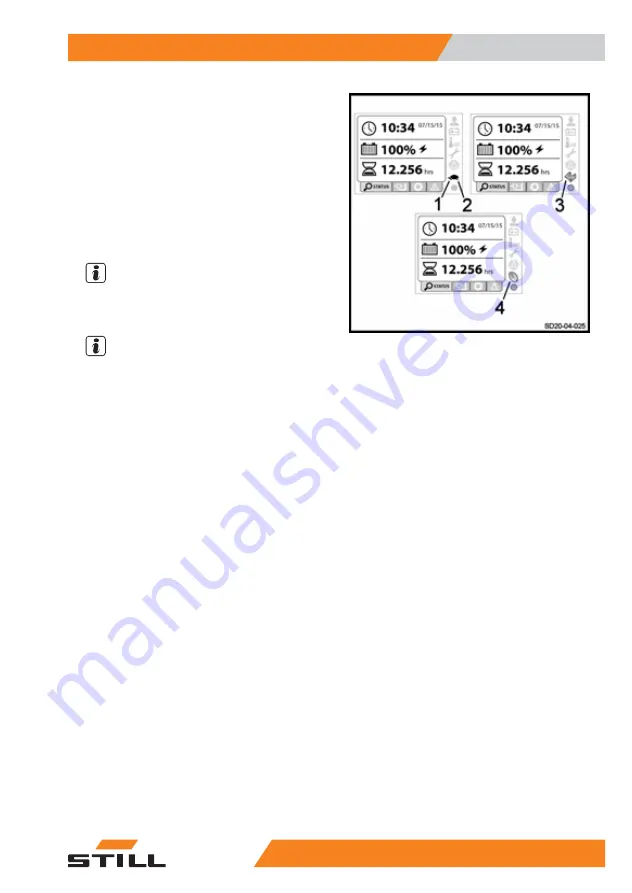
Drive program
The indicator light (1) is on during operation of
the truck. The shape of the indicator light indi-
cates the selected program.
The truck is equipped with three different drive
programs:
●
Hare mode (3)
●
BlueQ mode (4)
●
Tortoise mode (2)
NOTE
When the operator restarts the truck, the last
mode selected is automatically activated.
NOTE
The drive program is instantly changed. If the
operator changes mode while driving the
truck, he must remain vigilant.
Hare mode
When Hare mode is selected on the screen,
the truck operates at its maximum perform-
ance.
Blue Q mode
Selecting Blue Q mode allows you to slightly
reduce the performance of the truck:
●
The travel speed of the truck is reduced
(70% of maximum speed)
●
The speed of lifting and lowering the forks is
reduced (90% of maximum speed)
This mode allows you to save battery.
Tortoise mode
Selecting Tortoise mode allows you to reduce
the performance of the truck:
●
The travel speed of the truck is reduced to
6 km/h
●
The speed of lifting and lowering the forks is
considerably reduced
The different speeds can be adjusted. Contact
the After-Sales Service Centre to change
these.
Use
4
Driving
55
11748011551 EN - 02/2021 - 09
Summary of Contents for FXV 14 N
Page 2: ......
Page 4: ......
Page 10: ......
Page 11: ...1 Introduction ...
Page 20: ...Introduction 1 Disposing of components and batteries 10 11748011551 EN 02 2021 09 ...
Page 21: ...2 Safety ...
Page 31: ...3 Overviews ...
Page 40: ...Overviews 3 Markings 30 11748011551 EN 02 2021 09 ...
Page 41: ...4 Use ...
Page 115: ...5 Maintenance ...
Page 140: ...Maintenance 5 Storage and decommissioning 130 11748011551 EN 02 2021 09 ...
Page 141: ...6 Technical specifications ...
Page 150: ......
Page 151: ......


































