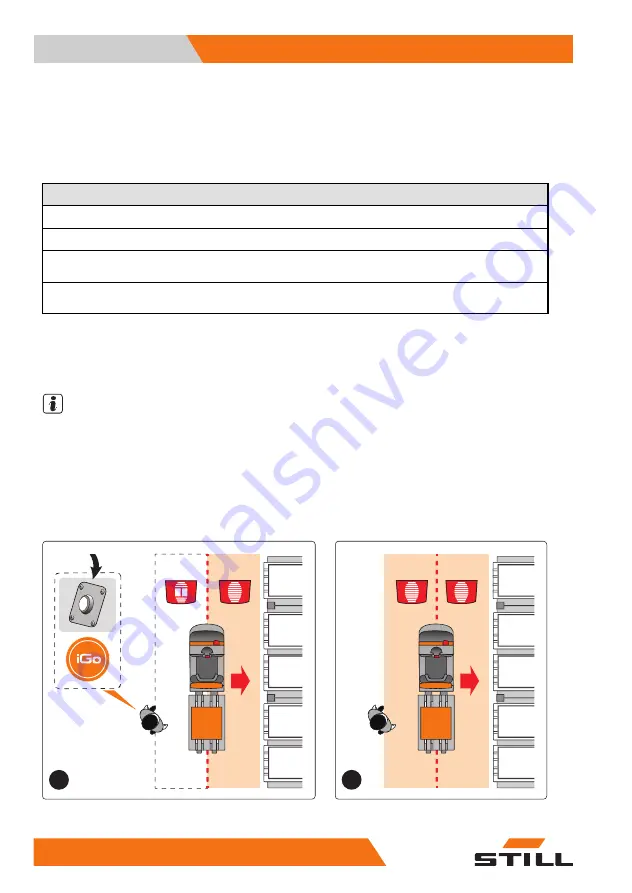
4
Operating the iGo neo
Operating the truck in ASSISTANCE mode
Identifying the operator
For the movement tracking to work, the truck
must identify the operator. This is necessary
when you start ASSISTANCE mode or if the
truck has lost the position of the operator.
Identification as operator in ASSISTANCE mode
Automatically when the operator steps off the driver's platform
By pressing the assistance button on the truck
By pressing the iGo button on the remote control (identifies the person who is closest to the driver's
platform)
Automatically in the zones close to the truck (depending on the settings configured by the autho-
rised service centre)
– Carefully monitor the LED signals for the
movement-tracking sensors which indicate
whether the movement tracking is focussed
on the operator and is ACTIVE.
NOTE
The truck loses the position of the operator if
the operator changes to the other side of the
truck beyond the fork.
•
Change sides in front of/behind the truck or
via the driver's compartment
Automatic approach of the truck
A
B
1x
62
50108046085 EN - 08/2017
Summary of Contents for iGo neo CX-20
Page 2: ......
Page 4: ......
Page 8: ......
Page 9: ...1 Foreword ...
Page 20: ...1 Foreword Environmental considerations 12 50108046085 EN 08 2017 ...
Page 21: ...2 Safety ...
Page 33: ...3 Components of the iGo neo ...
Page 50: ...3 Components of the iGo neo Remote control 42 50108046085 EN 08 2017 ...
Page 51: ...4 Operating the iGo neo ...
Page 82: ...4 Operating the iGo neo Operating the truck in ASSISTANCE mode 74 50108046085 EN 08 2017 ...
Page 83: ...5 Storage ...
Page 85: ...6 Cleaning ...
Page 89: ...7 Transporting ...
Page 92: ...7 Transporting Transporting the truck 84 50108046085 EN 08 2017 ...
Page 93: ...8 Maintenance ...
Page 98: ...8 Maintenance Maintenance 1000 hours annually 90 50108046085 EN 08 2017 ...
Page 99: ...9 Technical data ...
Page 110: ......
Page 111: ......
Page 112: ...STILL GmbH 50108046085 EN 08 2017 ...



































