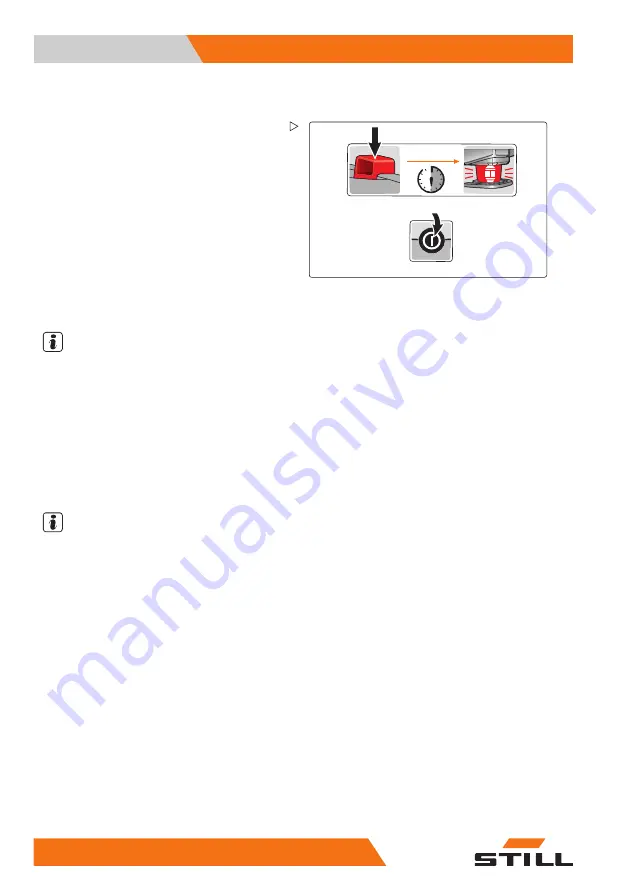
4
Operating the iGo neo
Operating the truck in ASSISTANCE mode
Switching the truck on and off
= ON
30 sec.
+
ERR
PWR
1x
Switching on the truck
– Plug in the battery male connector.
The components for
ASSISTANCE
mode are
initialised when the battery male connector
on the truck is plugged in. The components
are ready to operate after approximately 30
seconds.
– Switch on the truck following the instruc-
tions given in the original operating instruc-
tions for the series-production truck.
The truck can now be operated in
MANUAL
mode.
NOTE
The truck can be switched on during the
initialisation of ASSISTANCE mode and
operated in
MANUAL
mode.
Switching off the truck
– Switch off the truck following the instruc-
tions given in the original operating instruc-
tions for the series-production truck. The
truck is switched off.
NOTE
The robotics system does not switch off
automatically until the selected run-on time
has elapsed. The authorised service centre
can configure the run-on time to a period
between 30 seconds and 60 minutes.
56
50108046085 EN - 08/2017
Summary of Contents for iGo neo CX-20
Page 2: ......
Page 4: ......
Page 8: ......
Page 9: ...1 Foreword ...
Page 20: ...1 Foreword Environmental considerations 12 50108046085 EN 08 2017 ...
Page 21: ...2 Safety ...
Page 33: ...3 Components of the iGo neo ...
Page 50: ...3 Components of the iGo neo Remote control 42 50108046085 EN 08 2017 ...
Page 51: ...4 Operating the iGo neo ...
Page 82: ...4 Operating the iGo neo Operating the truck in ASSISTANCE mode 74 50108046085 EN 08 2017 ...
Page 83: ...5 Storage ...
Page 85: ...6 Cleaning ...
Page 89: ...7 Transporting ...
Page 92: ...7 Transporting Transporting the truck 84 50108046085 EN 08 2017 ...
Page 93: ...8 Maintenance ...
Page 98: ...8 Maintenance Maintenance 1000 hours annually 90 50108046085 EN 08 2017 ...
Page 99: ...9 Technical data ...
Page 110: ......
Page 111: ......
Page 112: ...STILL GmbH 50108046085 EN 08 2017 ...




































