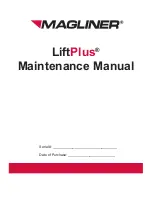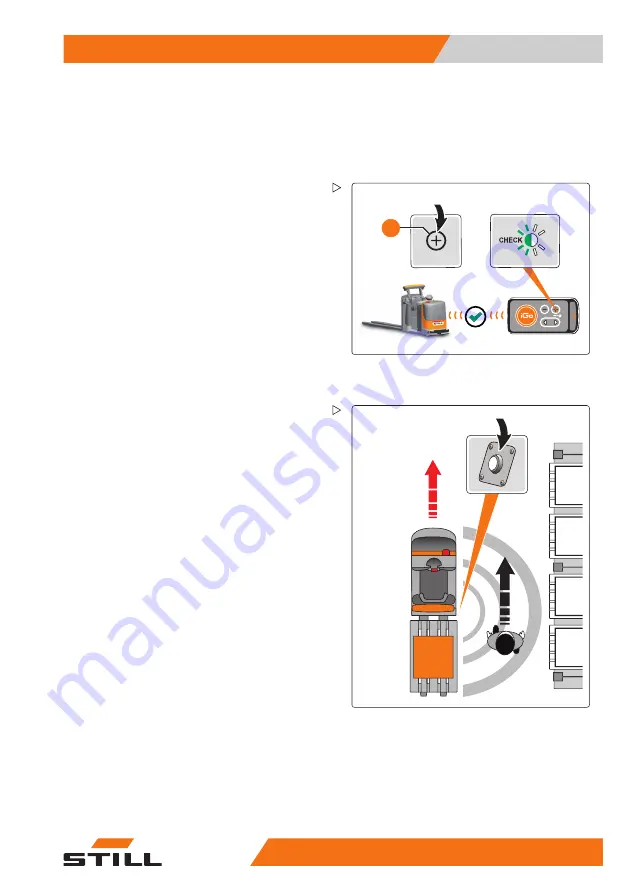
Operating the iGo neo
4
Operating the truck in ASSISTANCE mode
Switching on ASSISTANCE mode
Before
ASSISTANCE
mode is available,
the remote control must be activated and
ASSISTANCE
mode must be switched on.
=
1x 2 Sec.
1
Activating the remote control
The connection between the truck and remote
control must first be established.
– Press the button (1) on the remote control
for two seconds.
If the CHECK indicator light flashes contin-
uously, there is a connection between the
remote control and truck.
The LED signalling unit shows the truck
alignment in the aisle (LEFT - MIDDLE -
RIGHT). The authorised service centre can
configure the preferred initial truck alignment.
1x
Switching on ASSISTANCE mode
– If necessary, the desired truck alignment
can be adjusted using the remote control
(see the following chapter "Adjusting the
truck alignment").
– Press the assistance buttons on the side
to which the truck is aligned to switch on
ASSISTANCE
mode.
Once
ASSISTANCE
mode has been
switched on, movement tracking is ACTIVE
immediately and is focused on the operator.
The truck follows the operator along the rack
contour.
50108046085 EN - 08/2017
57
Summary of Contents for iGo neo CX-20
Page 2: ......
Page 4: ......
Page 8: ......
Page 9: ...1 Foreword ...
Page 20: ...1 Foreword Environmental considerations 12 50108046085 EN 08 2017 ...
Page 21: ...2 Safety ...
Page 33: ...3 Components of the iGo neo ...
Page 50: ...3 Components of the iGo neo Remote control 42 50108046085 EN 08 2017 ...
Page 51: ...4 Operating the iGo neo ...
Page 82: ...4 Operating the iGo neo Operating the truck in ASSISTANCE mode 74 50108046085 EN 08 2017 ...
Page 83: ...5 Storage ...
Page 85: ...6 Cleaning ...
Page 89: ...7 Transporting ...
Page 92: ...7 Transporting Transporting the truck 84 50108046085 EN 08 2017 ...
Page 93: ...8 Maintenance ...
Page 98: ...8 Maintenance Maintenance 1000 hours annually 90 50108046085 EN 08 2017 ...
Page 99: ...9 Technical data ...
Page 110: ......
Page 111: ......
Page 112: ...STILL GmbH 50108046085 EN 08 2017 ...