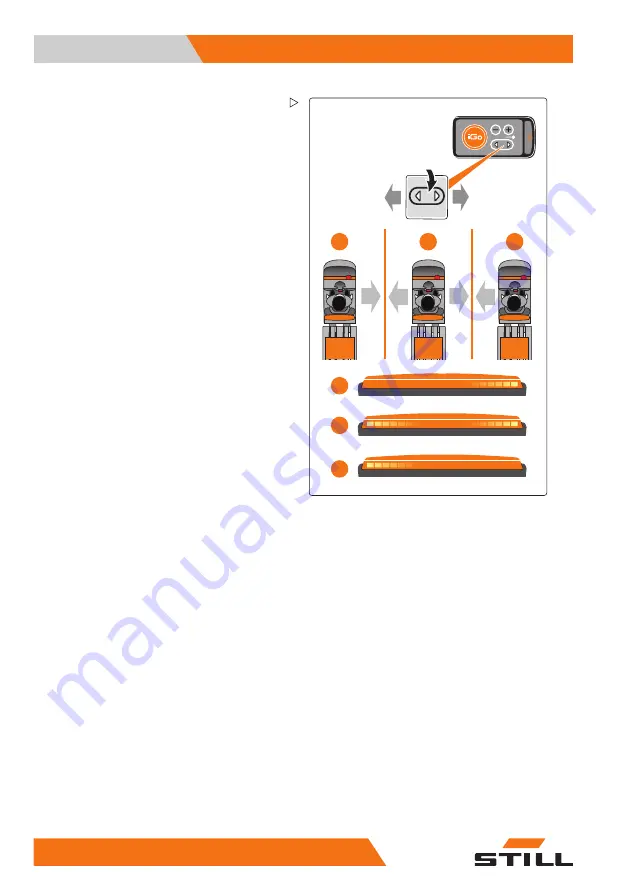
4
Operating the iGo neo
Operating the truck in ASSISTANCE mode
A B
1
2
3
1
2
3
Adjusting the truck alignment
Before order picking starts, the operator
specifies whether the truck must align to
the right (1), left (3) or to the centre (2) of
the aisle. In
ASSISTANCE
mode, the truck
then automatically follows the selected rack
contour.
The truck can only be set to an alignment for
which the truck has detected a corresponding
rack contour. If the selected alignment cannot
be set, the truck emits the "Truck alignment
not possible" warning sound (a warning sound
for one second).
– Adjust the truck alignment using the remote
control:
Button (A)
• Push once briefly: Switch the truck align-
ment in sequence (LEFT ► MIDDLE ►
RIGHT ► LEFT)
Button (B)
• Push once briefly: Switch the truck align-
ment in sequence (RIGHT ► MIDDLE ►
LEFT ► RIGHT)
The LED signalling unit signals the set truck
alignment:
• Truck alignment RIGHT (1)
• Truck alignment MIDDLE (2)
• Truck alignment LEFT (3)
If the desired truck alignment cannot be set,
the truck position must be corrected.
58
50108046085 EN - 08/2017
Summary of Contents for iGo neo CX-20
Page 2: ......
Page 4: ......
Page 8: ......
Page 9: ...1 Foreword ...
Page 20: ...1 Foreword Environmental considerations 12 50108046085 EN 08 2017 ...
Page 21: ...2 Safety ...
Page 33: ...3 Components of the iGo neo ...
Page 50: ...3 Components of the iGo neo Remote control 42 50108046085 EN 08 2017 ...
Page 51: ...4 Operating the iGo neo ...
Page 82: ...4 Operating the iGo neo Operating the truck in ASSISTANCE mode 74 50108046085 EN 08 2017 ...
Page 83: ...5 Storage ...
Page 85: ...6 Cleaning ...
Page 89: ...7 Transporting ...
Page 92: ...7 Transporting Transporting the truck 84 50108046085 EN 08 2017 ...
Page 93: ...8 Maintenance ...
Page 98: ...8 Maintenance Maintenance 1000 hours annually 90 50108046085 EN 08 2017 ...
Page 99: ...9 Technical data ...
Page 110: ......
Page 111: ......
Page 112: ...STILL GmbH 50108046085 EN 08 2017 ...

































