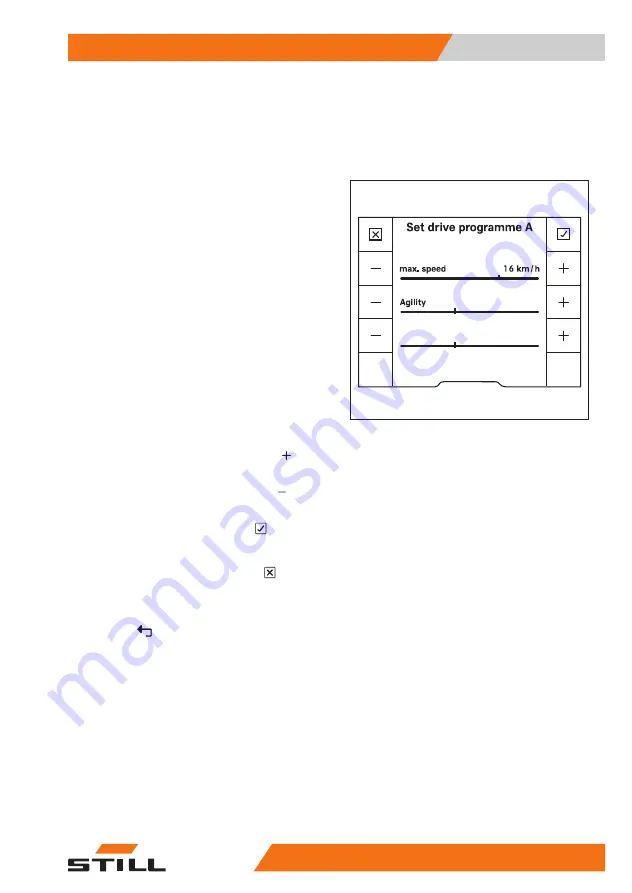
–
Press the associated softkey for
drive
programme A
or
drive programme
B
.
Configuration of the drive programmes using
drive programme A
is explained here.
The
Setdrive programme A
menu ap-
pears.
The following parameters can be set:
●
Max. speed
Determines the maximum speed (varies de-
pending on the truck model).
●
Agility
Determines the acceleration behaviour and
the reversing behaviour using five levels.
1
indicates the lowest agility and
5
indi-
cates the greatest agility
●
Braking
Determines the electrical brake retardation
when the accelerator pedal is released in
five stages.
1
indicates the lowest delay and
5
indicates
the greatest delay
–
To select a higher stage, press the soft-
key.
–
To select a lower stage, press the soft-
key.
–
To save the setting, press the softkey.
The settings are saved.
–
To cancel the setting, press the softkey.
The settings return to the most recently saved
value.
Press the button once to return to the pre-
vious menu level without saving the changes.
3
2
6219_003-187_V5_en
Deceleration
Operating
4
Driving
163
56368011501 EN - 04/2022 - 13
Summary of Contents for RX20 14-20
Page 2: ......
Page 16: ......
Page 17: ...1 Foreword ...
Page 25: ...Foreword 1 Your truck 9 56368011501 EN 04 2022 13 ...
Page 45: ...2 Safety ...
Page 63: ...Safety 2 Residual risk 47 56368011501 EN 04 2022 13 ...
Page 78: ...Safety 2 Emissions 62 56368011501 EN 04 2022 13 ...
Page 79: ...3 Overviews ...
Page 80: ...Overview Overviews 3 Overview 64 56368011501 EN 04 2022 13 ...
Page 82: ...Driver s compartment Overviews 3 Driver s compartment 66 56368011501 EN 04 2022 13 ...
Page 97: ...4 Operating ...
Page 518: ...Operating 4 Decommissioning 502 56368011501 EN 04 2022 13 ...
Page 519: ...5 Maintenance ...
Page 547: ...Maintenance 5 Preserving operational readiness 531 56368011501 EN 04 2022 13 ...
Page 554: ...Maintenance 5 1000 hour maintenance annual maintenance 538 56368011501 EN 04 2022 13 ...
Page 555: ...6 Technical data ...
Page 599: ......



































