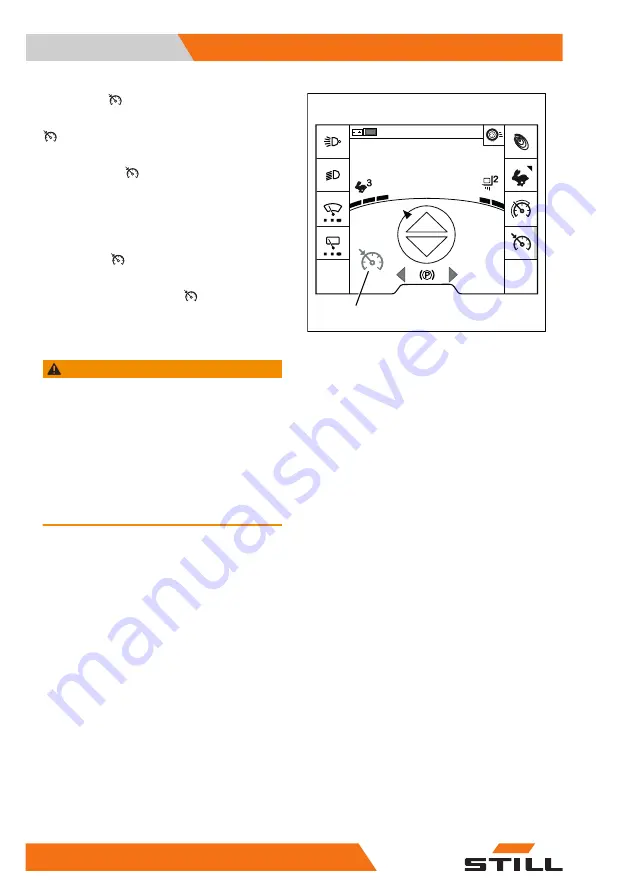
–
Press the softkey.
The orange-coloured activation bar next to the
softkey lights up. The cruise control func-
tion is ready.
The greyed-out symbol (1) appears on the
display.
Taking the cruise control function off
standby
Pressing the softkey again takes the func-
tion off standby.
A single beep sounds. The symbol (1) is
no longer displayed.
Activating the cruise control function
WARNING
Risk of accident from failing to adjust speed!
Driving at excessive speeds can cause accidents,
e.g. the truck could tip over when cornering.
–
Adjust speed along the entire distance being trav-
elled
–
Pay particular attention to cornering speed
–
Observe safety regulations when driving
–
Observe the special behaviour of the cruise con-
trol function and the dangers associated with it
–
Accelerate the truck to the required speed
(at least 6.0 km/h)
1
6219_003-307
08:20
Operating
4
Driving
190
56368011501 EN - 04/2022 - 13
Summary of Contents for RX20 14-20
Page 2: ......
Page 16: ......
Page 17: ...1 Foreword ...
Page 25: ...Foreword 1 Your truck 9 56368011501 EN 04 2022 13 ...
Page 45: ...2 Safety ...
Page 63: ...Safety 2 Residual risk 47 56368011501 EN 04 2022 13 ...
Page 78: ...Safety 2 Emissions 62 56368011501 EN 04 2022 13 ...
Page 79: ...3 Overviews ...
Page 80: ...Overview Overviews 3 Overview 64 56368011501 EN 04 2022 13 ...
Page 82: ...Driver s compartment Overviews 3 Driver s compartment 66 56368011501 EN 04 2022 13 ...
Page 97: ...4 Operating ...
Page 518: ...Operating 4 Decommissioning 502 56368011501 EN 04 2022 13 ...
Page 519: ...5 Maintenance ...
Page 547: ...Maintenance 5 Preserving operational readiness 531 56368011501 EN 04 2022 13 ...
Page 554: ...Maintenance 5 1000 hour maintenance annual maintenance 538 56368011501 EN 04 2022 13 ...
Page 555: ...6 Technical data ...
Page 599: ......






























