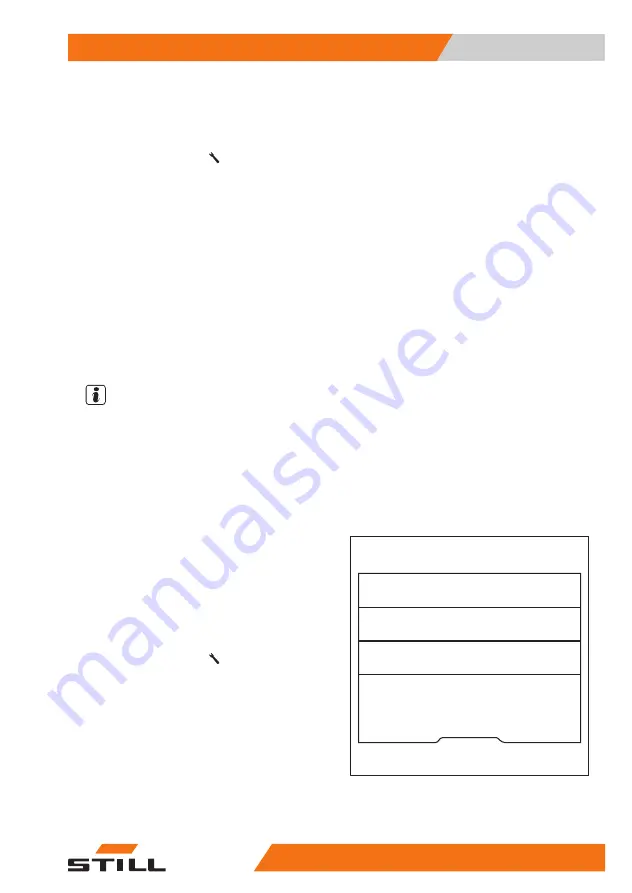
The first menu level appears.
–
Activate the "Access authorisation for the
fleet manager".
–
Press the
Service
softkey.
The "Service menu" opens on the display.
–
Press the
Maintenance interval
softkey.
This menu shows the operating hours remain-
ing until the next scheduled maintenance in-
terval or the latest date of the next scheduled
maintenance interval.
The next maintenance due date can be set
up and adjusted by the fleet manager. See
the next section "Setting up and adjusting the
due date counter for maintenance and safety
checks".
NOTE
The maintenance interval can also be config-
ured in the status line.
Setting up and adjusting the due
date counter for maintenance
and safety checks
On delivery from the factory, the display-oper-
ating unit indicates to the driver the number
of operating hours until the standard mainte-
nance intervals of 1000 h and 3000 h are
due. The display also shows the latest date
for maintenance.
To do this, proceed as follows:
–
Press the
Service
softkey.
–
Press the
Maintenance interval
softkey.
2120 h
04.02.22
880 h
3000-h interval
Latest date:
1000-h interval
6219_003-332_en
Maintenance
5
General maintenance information
509
56368011501 EN - 04/2022 - 13
Summary of Contents for RX20 14-20
Page 2: ......
Page 16: ......
Page 17: ...1 Foreword ...
Page 25: ...Foreword 1 Your truck 9 56368011501 EN 04 2022 13 ...
Page 45: ...2 Safety ...
Page 63: ...Safety 2 Residual risk 47 56368011501 EN 04 2022 13 ...
Page 78: ...Safety 2 Emissions 62 56368011501 EN 04 2022 13 ...
Page 79: ...3 Overviews ...
Page 80: ...Overview Overviews 3 Overview 64 56368011501 EN 04 2022 13 ...
Page 82: ...Driver s compartment Overviews 3 Driver s compartment 66 56368011501 EN 04 2022 13 ...
Page 97: ...4 Operating ...
Page 518: ...Operating 4 Decommissioning 502 56368011501 EN 04 2022 13 ...
Page 519: ...5 Maintenance ...
Page 547: ...Maintenance 5 Preserving operational readiness 531 56368011501 EN 04 2022 13 ...
Page 554: ...Maintenance 5 1000 hour maintenance annual maintenance 538 56368011501 EN 04 2022 13 ...
Page 555: ...6 Technical data ...
Page 599: ......


































