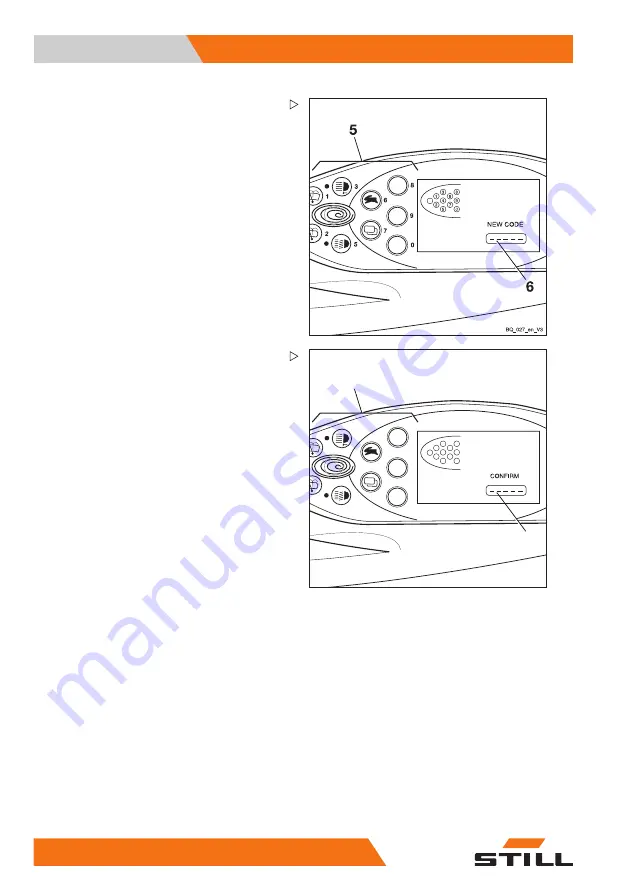
5
Operation
Start-up
NEW CODE
appears in the display.
– Enter the desired driver PIN using the
buttons (5).
The digits entered do not appear in the display.
Instead they are represented by circles in the
NEW CODE
field (6).
8
9
6
7
4
2
0
1
3
5
7
8
1
2
6
7
3
4
5
8
9
0
BQ_026_en
CONFIRM
appears in the display.
The
CONFIRM
submenu is used to confirm
the new driver PIN.
– Enter the new driver PIN for a second time
in the
CONFIRM
field (8) using the buttons
(7).
If the entry matches the new driver PIN
previously entered, the system will accept
the new driver PIN once the last digit has
been entered. The display switches back to
the
ACCESS CODE
menu.
Another driver PIN can be defined here.
90
170525 EN - 10/2016
Summary of Contents for RX60-16
Page 2: ......
Page 4: ......
Page 13: ...1 Foreword ...
Page 24: ...1 Foreword Environmental considerations 12 170525 EN 10 2016 ...
Page 25: ...2 Introduction ...
Page 37: ...3 Safety ...
Page 58: ...3 Safety Emissions 46 170525 EN 10 2016 ...
Page 59: ...4 Overviews ...
Page 61: ...Overviews 4 General view of truck 170525 EN 10 2016 49 ...
Page 81: ...5 Operation ...
Page 344: ...5 Operation Cleaning 332 170525 EN 10 2016 ...
Page 345: ...6 Maintenance ...
Page 348: ...6 Maintenance General maintenance information 336 170525 EN 10 2016 ...
Page 352: ...6 Maintenance General maintenance information 340 170525 EN 10 2016 ...
Page 389: ...7 Technical data ...
Page 410: ......
Page 411: ......
Page 412: ...STILL GmbH 170525 EN 10 2016 ...








































