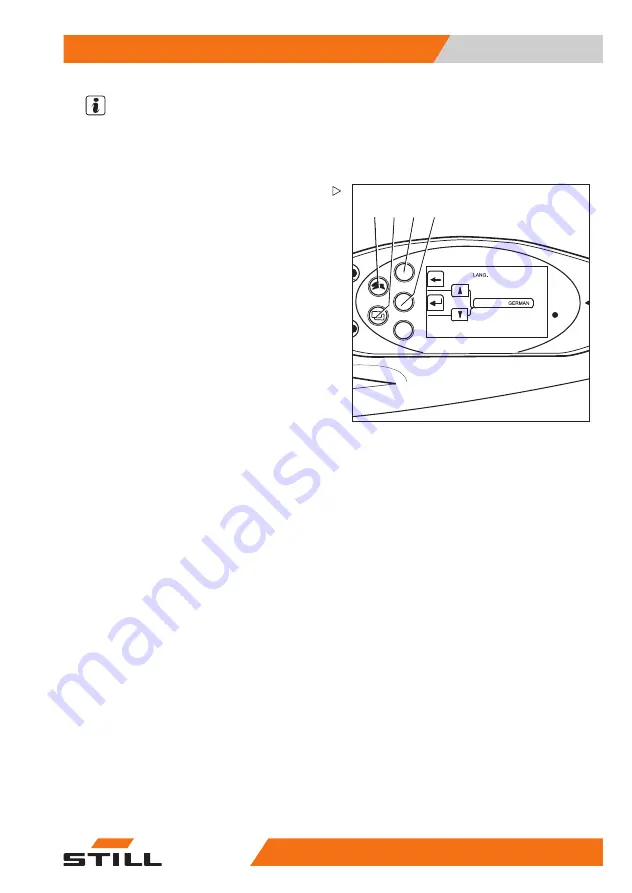
Operation
5
Operation of the display operating unit
NOTE
The daily operating hours are reset in the
same manner.
8
9
0
6
7
4
3
5
7312_003-058_en_V4
1 2 3 4
Setting the language
The displays can be shown in additional
languages:
– Switch to the "CONFIGURATION"
menu; see ⇒ Chapter "Adjusting the dis-
– Press drive program button (1) or menu
selection button (2) until the
LANGUAGE
option appears. Confirm your selection by
pressing Return key(4).
The "LANGUAGE" menu appears.
– Press drive program button (1) or menu
change button (2) until the desired language
appears in the display.
– Confirm your selection by pressing the
Return key (4).
– Use arrow key (3) to exit the menu and
return to the next higher level.
Soft key button for operating various
equipment variants
There are two soft key columns available on
the display operating unit. With these soft
key columns, you can switch the additional
functions on and off, e.g. a rotating beacon.
The second soft key column is only available
if the truck has more than three additional
functions.
170525 EN - 10/2016
243
Summary of Contents for RX60-16
Page 2: ......
Page 4: ......
Page 13: ...1 Foreword ...
Page 24: ...1 Foreword Environmental considerations 12 170525 EN 10 2016 ...
Page 25: ...2 Introduction ...
Page 37: ...3 Safety ...
Page 58: ...3 Safety Emissions 46 170525 EN 10 2016 ...
Page 59: ...4 Overviews ...
Page 61: ...Overviews 4 General view of truck 170525 EN 10 2016 49 ...
Page 81: ...5 Operation ...
Page 344: ...5 Operation Cleaning 332 170525 EN 10 2016 ...
Page 345: ...6 Maintenance ...
Page 348: ...6 Maintenance General maintenance information 336 170525 EN 10 2016 ...
Page 352: ...6 Maintenance General maintenance information 340 170525 EN 10 2016 ...
Page 389: ...7 Technical data ...
Page 410: ......
Page 411: ......
Page 412: ...STILL GmbH 170525 EN 10 2016 ...






































