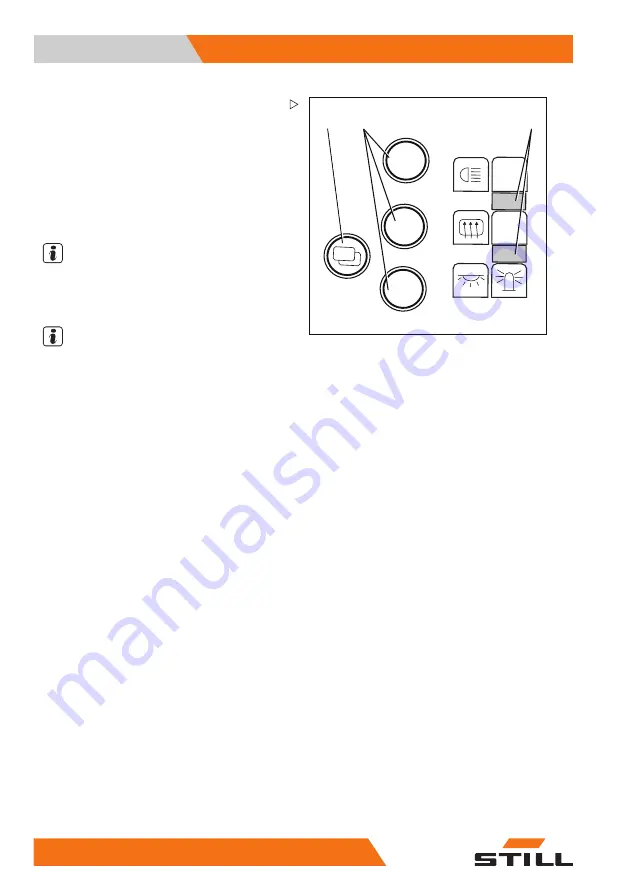
5
Operation
Operation of the display operating unit
1
2
3
ABE_Softkeytasten_V2
A grey bar (3) highlights the active soft key
column, i.e. the soft keys in this column can be
operated. To change the soft key column:
– Briefly press the "Menu change button"(1).
The grey bar jumps to the other soft key
column. The required soft keys are now
active and the functions assigned to them
can be switched on and off using the
corresponding soft key buttons (2).
NOTE
In order to shift between the individual menus
of the display operating unit, press the "Menu
change button" (1) for approx. 1 second.
NOTE
The functions of the two soft key columns
depend on the individual equipment of the
truck. Therefore, the soft keys on your display
operating unit may vary to those shown here.
244
170525 EN - 10/2016
Summary of Contents for RX60-16
Page 2: ......
Page 4: ......
Page 13: ...1 Foreword ...
Page 24: ...1 Foreword Environmental considerations 12 170525 EN 10 2016 ...
Page 25: ...2 Introduction ...
Page 37: ...3 Safety ...
Page 58: ...3 Safety Emissions 46 170525 EN 10 2016 ...
Page 59: ...4 Overviews ...
Page 61: ...Overviews 4 General view of truck 170525 EN 10 2016 49 ...
Page 81: ...5 Operation ...
Page 344: ...5 Operation Cleaning 332 170525 EN 10 2016 ...
Page 345: ...6 Maintenance ...
Page 348: ...6 Maintenance General maintenance information 336 170525 EN 10 2016 ...
Page 352: ...6 Maintenance General maintenance information 340 170525 EN 10 2016 ...
Page 389: ...7 Technical data ...
Page 410: ......
Page 411: ......
Page 412: ...STILL GmbH 170525 EN 10 2016 ...


































