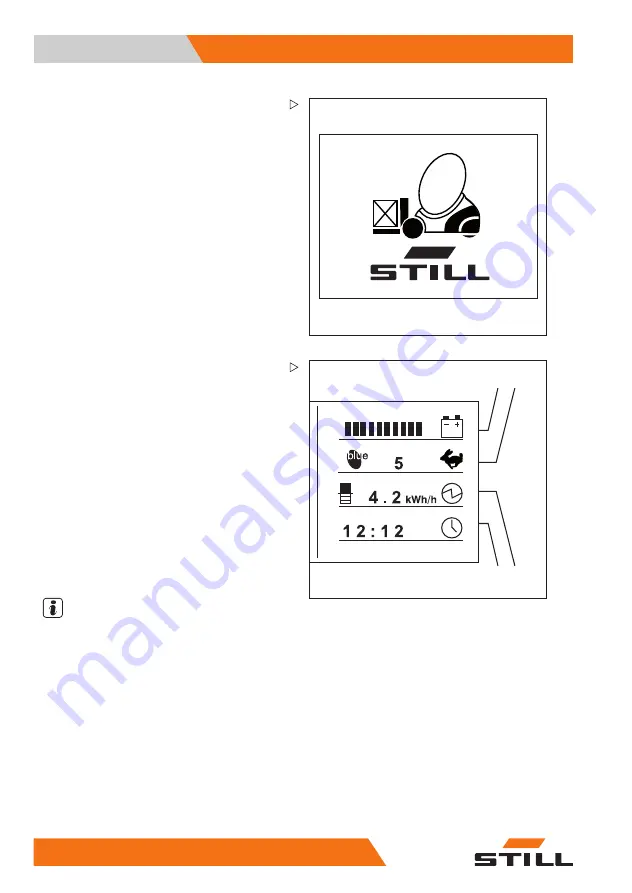
5
Operation
Start-up
When the key switch is switched on, the
display shows the welcome screen in the
set language until the truck controller has fully
started up.
If the truck is ready for operation, the standard
displays are shown.
If the truck is equipped with the "access
authorisation with PIN code" variant, the
display initially changes to the input menu
for access authorisation.
1 2
3
4
6341_003-006_V3
Standard display elements
1
Battery charge
The available battery capacity is shown
in the display field.
2
Drive program
The current traction program (1–5)
appears on the display.
3
Power rating
The average power consumption and
consumption trends are shown in the
display field.
4
Time
The current time appears in the display
field.
NOTE
After connecting the battery, the correct
charging state may not be displayed until
the battery is placed under load in the form of
driving or lifting operations.
Additional information may appear on the
display.
– If malfunctions occur, refer to the informa-
tion in the chapter entitled "Display mes-
sages".
84
170525 EN - 10/2016
Summary of Contents for RX60-16
Page 2: ......
Page 4: ......
Page 13: ...1 Foreword ...
Page 24: ...1 Foreword Environmental considerations 12 170525 EN 10 2016 ...
Page 25: ...2 Introduction ...
Page 37: ...3 Safety ...
Page 58: ...3 Safety Emissions 46 170525 EN 10 2016 ...
Page 59: ...4 Overviews ...
Page 61: ...Overviews 4 General view of truck 170525 EN 10 2016 49 ...
Page 81: ...5 Operation ...
Page 344: ...5 Operation Cleaning 332 170525 EN 10 2016 ...
Page 345: ...6 Maintenance ...
Page 348: ...6 Maintenance General maintenance information 336 170525 EN 10 2016 ...
Page 352: ...6 Maintenance General maintenance information 340 170525 EN 10 2016 ...
Page 389: ...7 Technical data ...
Page 410: ......
Page 411: ......
Page 412: ...STILL GmbH 170525 EN 10 2016 ...






































