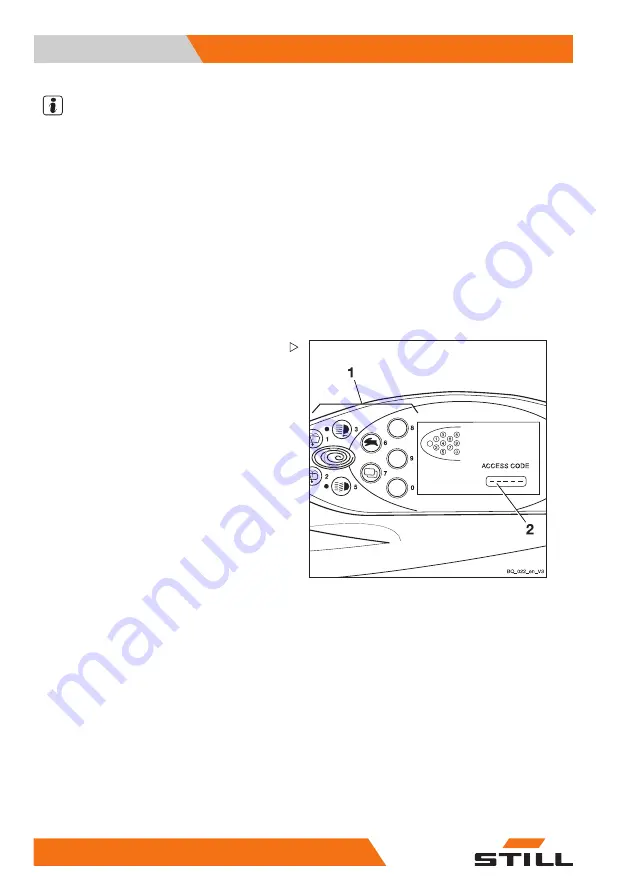
5
Operation
Start-up
NOTE
When first commissioning the truck, we re-
commend you change the access authorisa-
tion set at the factory. This is the only way to
guarantee that the driver PIN is only known to
persons with corresponding access authori-
sation.
The driver PINs are stored in the truck control
unit. These are still available if the display
and operating unit has been changed. The
authorised service centre can use a diagnostic
device to read out the driver PIN and, if
necessary, restore the factory default driver
PIN.
ACCESS CODE input menu
The driver enters the five-digit driver PIN
(00000 to 99999) in this input menu.
The driver PIN is entered using the buttons (1).
The digits entered for the driver PIN (2) are not
visible, instead being represented by circles.
If the driver PIN entered is correct, the familiar
display appears with the standard display, and
all truck functions are available.
86
170525 EN - 10/2016
Summary of Contents for RX60-16
Page 2: ......
Page 4: ......
Page 13: ...1 Foreword ...
Page 24: ...1 Foreword Environmental considerations 12 170525 EN 10 2016 ...
Page 25: ...2 Introduction ...
Page 37: ...3 Safety ...
Page 58: ...3 Safety Emissions 46 170525 EN 10 2016 ...
Page 59: ...4 Overviews ...
Page 61: ...Overviews 4 General view of truck 170525 EN 10 2016 49 ...
Page 81: ...5 Operation ...
Page 344: ...5 Operation Cleaning 332 170525 EN 10 2016 ...
Page 345: ...6 Maintenance ...
Page 348: ...6 Maintenance General maintenance information 336 170525 EN 10 2016 ...
Page 352: ...6 Maintenance General maintenance information 340 170525 EN 10 2016 ...
Page 389: ...7 Technical data ...
Page 410: ......
Page 411: ......
Page 412: ...STILL GmbH 170525 EN 10 2016 ...
















































