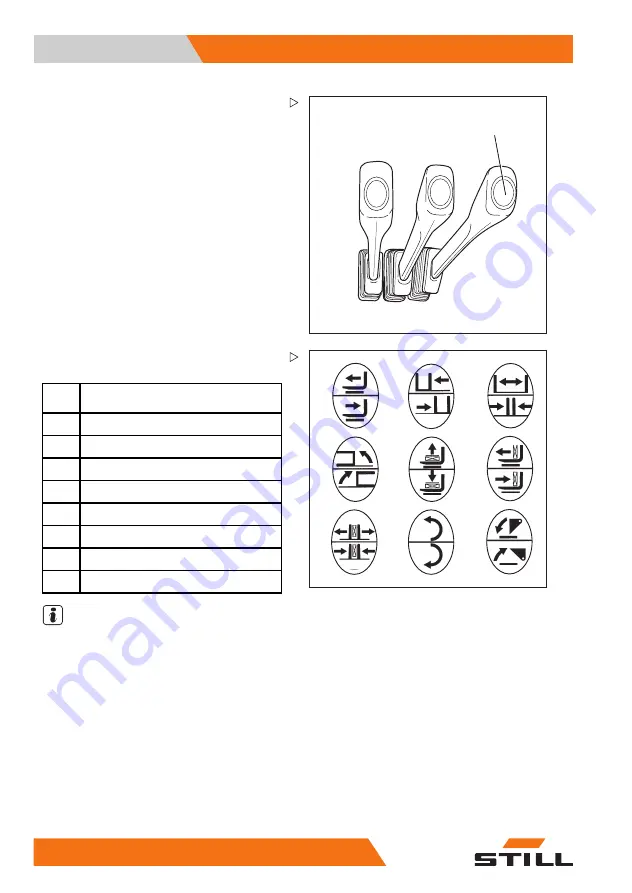
5
Operation
Working with attachments
2060_003-019
1
Controlling attachments using
multi-lever operation
In this equipment, the attachments (variant)
are controlled via the operating lever (1).
The pictograms on the operating lever show
the functions that are activated by this lever.
The meanings are as follows:
– Move operating lever (1) forwards.
The attachment moves in the direction shown
in the upper part of the pictogram.
– Move operating lever (1) backwards.
The attachment moves in the direction shown
in the lower part of the pictogram.
7311_862-001
2
3
6
4
7
9
10
5
8
– Note the following attachment functions and
pictograms.
2
Move side shift frame or fork for-
wards/backwards
3
Move sideshift to the left/right
4
Adjust fork arms: open/close
5
Swivel lift mast or fork to the left/right
6
Release/clamp load retainer
7
Push off/pull in load
8
Open/close clamps
9
Turn to the left/right
10
Tip shovel over/tip shovel back
NOTE
The pictograms shown correspond to the
attachments fitted to this truck at the factory. If
an attachment with other functions is fitted, the
pictograms must be checked for the correct
representation and changed if necessary.
– Contact the authorised service centre if
required.
178
170525 EN - 10/2016
Summary of Contents for RX60-16
Page 2: ......
Page 4: ......
Page 13: ...1 Foreword ...
Page 24: ...1 Foreword Environmental considerations 12 170525 EN 10 2016 ...
Page 25: ...2 Introduction ...
Page 37: ...3 Safety ...
Page 58: ...3 Safety Emissions 46 170525 EN 10 2016 ...
Page 59: ...4 Overviews ...
Page 61: ...Overviews 4 General view of truck 170525 EN 10 2016 49 ...
Page 81: ...5 Operation ...
Page 344: ...5 Operation Cleaning 332 170525 EN 10 2016 ...
Page 345: ...6 Maintenance ...
Page 348: ...6 Maintenance General maintenance information 336 170525 EN 10 2016 ...
Page 352: ...6 Maintenance General maintenance information 340 170525 EN 10 2016 ...
Page 389: ...7 Technical data ...
Page 410: ......
Page 411: ......
Page 412: ...STILL GmbH 170525 EN 10 2016 ...
































