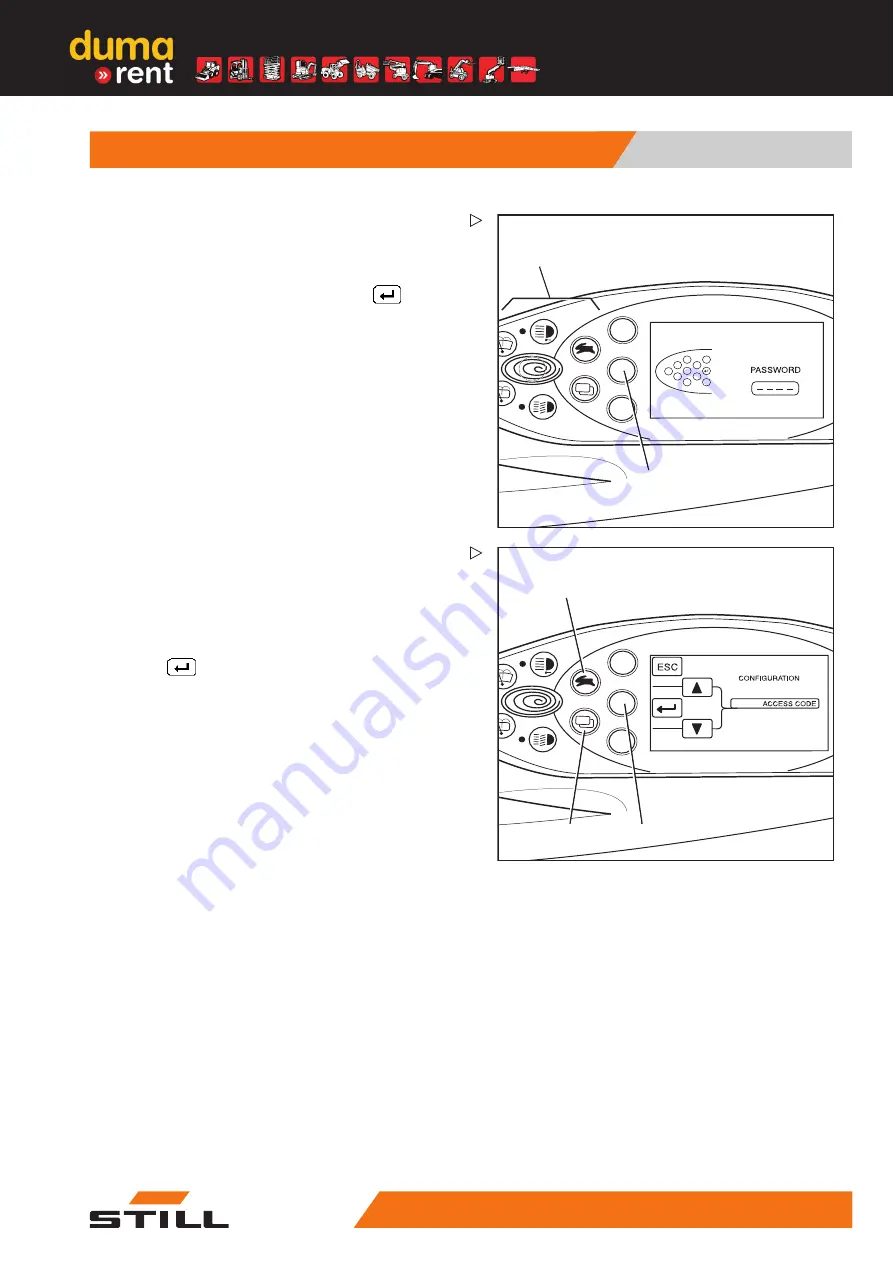
Operation
4
Switching on
8
9
6
7
4
2
0
1
3
5
1
2
BQ_030_en_V2
1
2
6
7
3
4
5
ESC
PASSWORD
appears in the display.
– Enter the four-digit password (factory
default: 2777) using the buttons (1).
– Confirm the input using Softkey
(2).
8
9
6
7
4
2
0
1
3
5
BQ_
3
1_en
1
3
2
CONFIGURATION
appears in the display.
– Use the drive program selection button (1)
and the menu change button (3) to select
the
ACCESS CODE
menu.
– Confirm your selection using Soft-
key
(2).
56338011803 EN - 02/2019 - 09
103
www.
duma
-rent.com
Summary of Contents for RX60-25
Page 2: ...www duma rent com ...
Page 4: ...www duma rent com ...
Page 14: ...www duma rent com ...
Page 15: ...1 Foreword www duma rent com ...
Page 38: ...1 Foreword Environmental considerations 24 56338011803 EN 02 2019 09 www duma rent com ...
Page 39: ...2 Safety www duma rent com ...
Page 71: ...3 Overviews www duma rent com ...
Page 73: ...Overviews 3 General view 56338011803 EN 02 2019 09 59 www duma rent com ...
Page 87: ...4 Operation www duma rent com ...
Page 384: ...4 Operation Decommissioning 370 56338011803 EN 02 2019 09 www duma rent com ...
Page 385: ...5 Maintenance www duma rent com ...
Page 392: ...5 Maintenance General maintenance information 378 56338011803 EN 02 2019 09 www duma rent com ...
Page 396: ...5 Maintenance General maintenance information 382 56338011803 EN 02 2019 09 www duma rent com ...
Page 433: ...6 Technical data www duma rent com ...
Page 458: ...6 Technical data Fuse assignment 444 56338011803 EN 02 2019 09 www duma rent com ...
Page 469: ...www duma rent com ...
Page 470: ...STILL GmbH 56338011803 EN 02 2019 09 www duma rent com ...

































